Hello Adobe Target users!
We have something that we know you will like. Like a lot. Heck, maybe even LOVE. Gone are the days where we have to rely on functions like TTMeta and browser network sniffers to see what is going on with tests and communication between our sites and Adobe Target.
If you use Adobe Target and leverage at.js (vs. the legacy implementation mbox.js), this Chrome Extension is for you. MiaProva’s core focus is all about organizational scale and visibility for optimization programs and we brought that hyper focus to this tool.
Users of this extension will have significantly more visibility into what their tests doing, how tests interact with other tests, and how they can use the Target Profile to up their personalization game big time. Without a doubt, you will become a better user of Adobe Target and get significantly more value out of it by simply using this tool.
This new tool, or Chrome Extension (CE), is available to all that use Adobe Target and not just users of the MiaProva platform. MiaProva customers will have access to premium features by way of a direct link to their MiaProva account. This allows for the gathering test ideas and access to reporting as you view your digital properties.
Once downloaded, simply browse to your website and validate that you are using at.js (we do that for you in the Extension). Then simply turn on some response tokens in your Adobe Target account (we also provide this info in the Extension).
Core Features
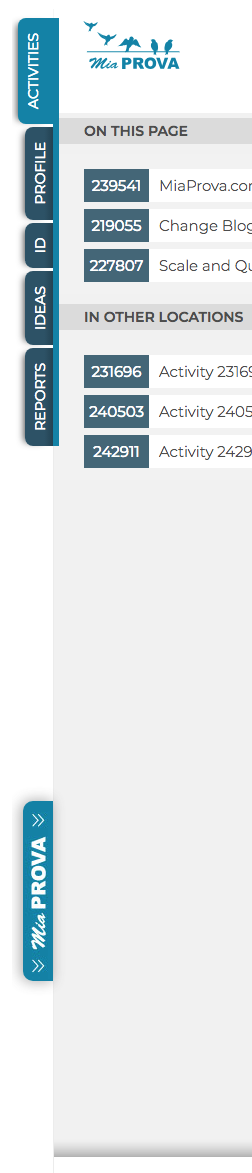
Activities tab: Here Adobe Target users can easily see what activities and experiences they are members of as they traverse their digital properties. They can also see what other activities are mapped to their Adobe Target ID – very helpful so as to understand the cross test participation.
Target users will also see the data being communicated to Adobe Target and and response from Adobe with the order of activities and offers execution for QA purposes. MiaProva also makes the offer code available for easy consumption as well.
Premium feature on the Activities tab – MiaProva customers can access reporting for any live A/B or XT test that is managed within MiaProva. Additionally, MiaProva users can upload test screenshots to those tests within this tab as well.
Profile tab: The Target Profile is arguably the most powerful component of the Adobe Target platform. This tab gives Adobe Target users a window into what Profile Attributes and values are associated with their Adobe Target ID. This feature creates an incredible opportunity for Adobe Target users to become more familiar with what Profiles are and how to make use of them for their personalization efforts. Within this tab, you can view all of your attributes, add additional attributes (helpful for many reasons!), and edit any of your current non-user. profile attributes.
ID tab: Users can quickly see and copy any of the visitor ID’s values that are being used as part of their optimization efforts. We purposely but the mbox3rdPartyId or 1st party ID in the first spot so as to highlight this underutilized component that allows Adobe Target users to coordinate tests across devices and make use of all the rich data available in internal databases.
Also available on this tab is a real time feed of your current Adobe Target Geo metadata and a map of the City you are thought to be located.
Ideas tab: Premium Feature – MiaProva’s Chrome Extension is directly linked to end users MiaProva Account. In this tab, users of MiaProva can quickly add test ideas in the context of their site and as they are doing research. Ideas submitted here will immediately be communicated to MiaProva’s Idea Board for voting and prioritization. Any subscribers to new ideas will immediately get an email as well letting them know.
Reports tab; Premium Feature – MiaProva customers can access all of their A/B and XT test results via MiaProva’s integration within Adobe I/O. MiaProva also provides lift and statistical confidence calculations and makes them available here as well.
Thank you for checking this out and if you love it, please review it and show some love. If you have ideas on how we could add to it, please let us know as we would love to hear any thoughts and feedback.
You can add this Extension to Chrome via this button:
For those of you that like to geek out like me, continue on as I get into the weeds a bit with each unique feature or value add.
For my fellow testing nerds….the details
Extension Wide Features
- Disabling of Adobe Target toggle. Very helpful when QA’ing or for convincing Engineering or IT that site issues are not Adobe Target. This toggle, and the Extension as a whole, works amazing in Single Page Applications (SPA). So if you need to disable Target while working in SPA, you found a very nifty tool for that! One click! – no having to adding mboxDisable=1 to URL’s anymore.
- MiaProva’s Chrome Extension only supports Adobe Target users that leverage at.js. I am counting this as a feature because it will hopefully encourage those end-users that have yet to upgrade. We also detect versioning and advise of appropriate steps. For many reasons (except using javaScript in nested mbox offers), at.js is better or your program and site performance.
- End users have complete control in terms of where this Extension can run. By default, we block Google, Facebook, MiaProva accounts, and Adobe accounts. Simply right click on Extension icon to add any other domains or subdomains.
- Quick and easy access – once enabled, you can hide and show the tab via the toggle. This extension is right there all the time so there is no need for using bookmarklets or anything like that.
Activities Tab Features
- List of all Adobe Target Activities running at this location – direct quote from a beta user: “This tool opened my eyes to all the old tests that were running and likely interfering with current tests. I had no clue this was happening and the tool allowed me to see which activities needed to be deactivated.”
- The order of all Activities as they get written to the page – huge help to understand activity priority settings and the order to which test code gets written to the page. Helps understand issues that arise when the 1st test does something to the content being manipulated by the 2nd test.
- mbox names and all the data being passed to the mboxes (Adobe Target calls) – very helpful to validate data being communicated, A4T, and timing.
- Adobe Target s_tnt values or Activity ID and Experience ID- helpful if you are in Analytics and want to look at tests that way or you are debugging the values in internal systems.
- Adobe Target Classic plugin use – several beta customers were surprised to learn just how many of these scripts were repeatedly and unnecessarily being pushed to their website for all their tests. Our CE exposes this and helps users see and understand what the bi-directional communication between your website and Adobe Target looks like. We wish plugins come back one day but until then, we should disable any that are not critical to your business.
- Offer order – for those VEC users, this will be huge in that you can see the order of each change that you did in the Visual Editor. Users of the VEC should work from top to bottom and this helps if you don’t.
- Premium Feature – MiaProva users can access reporting of their A/B and XT Activities where there tests are running in this Tab.
- Premium Feature – MiaProva users can upload screenshots and associate them with the Activity. These screenshots are then available for use within MiaProva for the test summary that MiaProva automatically creates.
Profile Tab Features – my favorite part of this Extension!
- Visualize all profile.parameter attribute values that have been passed client-side to your Target ID.
- Visualize all profile.parameter attribute values that have been passed offline or via API to your Target ID or first-party ID (mbox3rdPartyId).
- Visualize all user. profile parameter attribute values that are associated with your Target ID.
- Ability to update or change the values of any profile.parameter value attributes that are associated with your Target ID or first-party ID.
- Ability to add new profile.parameter attributes to your Target ID.
- Search for specific profile parameters using the search box – very helpful if you are heavy user of profiles like me!
ID Tab Features
- Visualize your 1st Party-ID (mbox3rdPartyId) – if you are not passing your internal visitor ID to Target, you really should for many reasons including visitor ID stitching, cross device test coordination, and to make use of any data you have that is associated with your ID. Any personalization efforts should be using your ID and not a 3rd Party.
- Visualize your Adobe Target Visitor ID – very helpful for debugging and if you use this information in other systems.
- Visualize your Experience Cloud ID – if you have the Visitor ID service in place there will be a value here. This is what makes A4T work.
- Visualize your Adobe Target Geo data including: City, State, Country, Zip Code, DMA, Latitude, Longitude, ISP Provider Name, Connection Speed, and IP Address. Very helpful to validate geo data, for debugging and to better understand the geo data that is available out of the box with Adobe Target.
- Access to a Google Map based off of the City that Adobe Target detected based off of your IP Address.
Idea Tab – Premium Feature
- As you traverse your site or even competitor sites, you can easily and quickly submit a test idea. This idea then immediately gets managed in your MiaProva account and new idea subscribers will get the email notification for voting, etc..
Reports Tab – Premium Feature
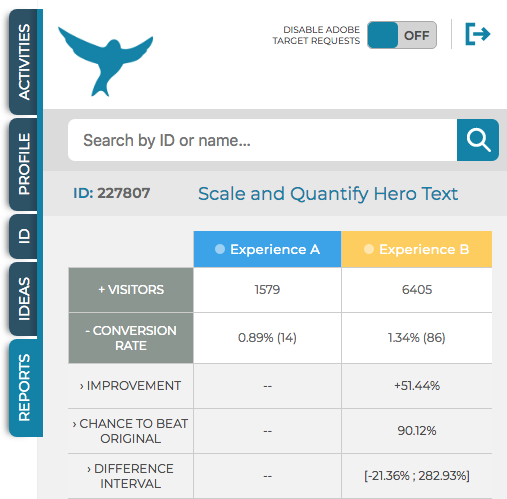
- Access to all of your A/B and XT test results including lift, statistical confidence and confidence intervals – very helpful if you are visiting the page where your test is running and you want a quick peak at the test results!
- Ability to search by activity name, Adobe Target activity id (s_tnt value)
- Ability to scroll through test results one by one in a carousel type format
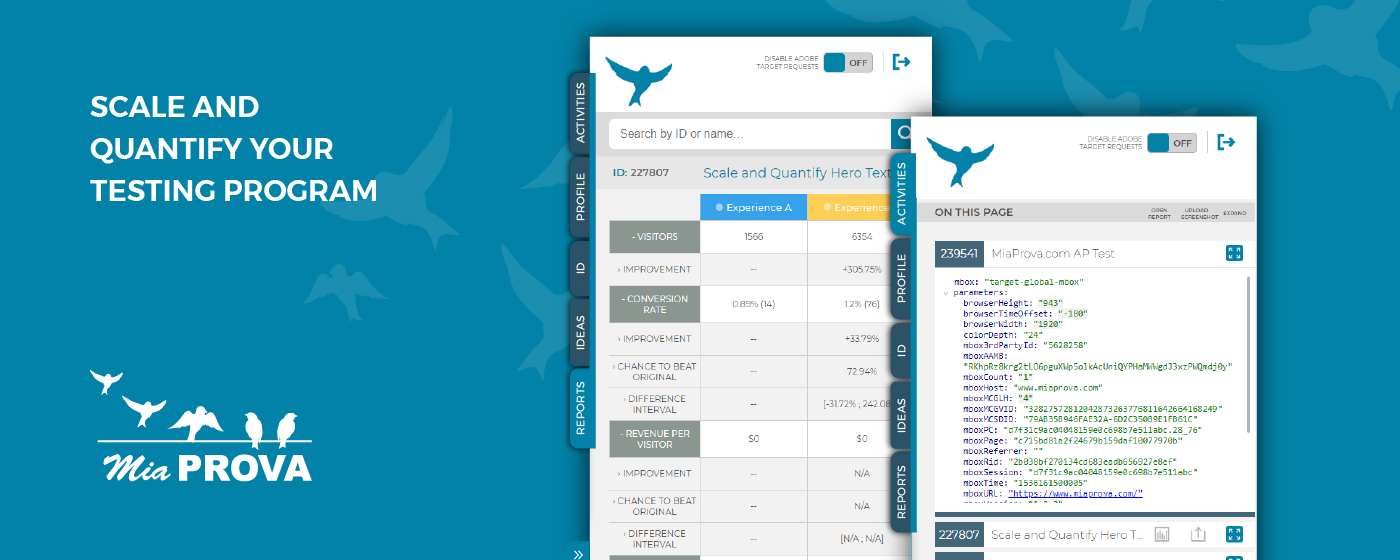



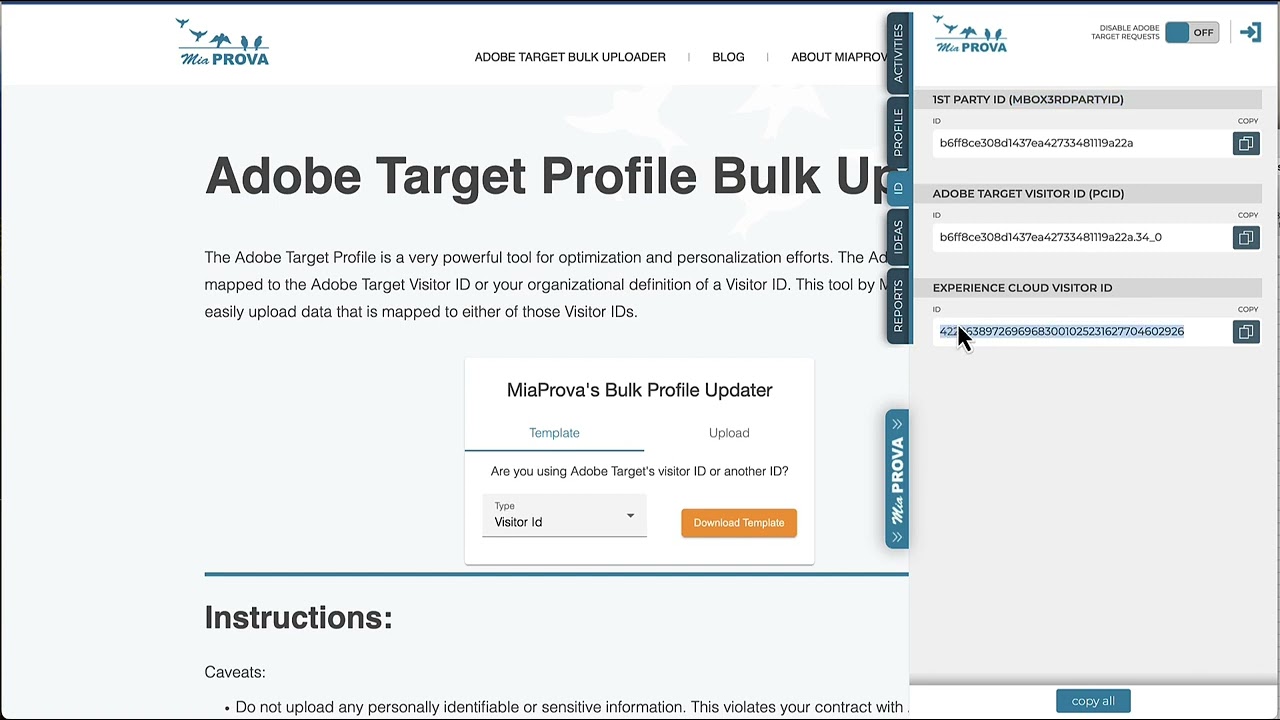
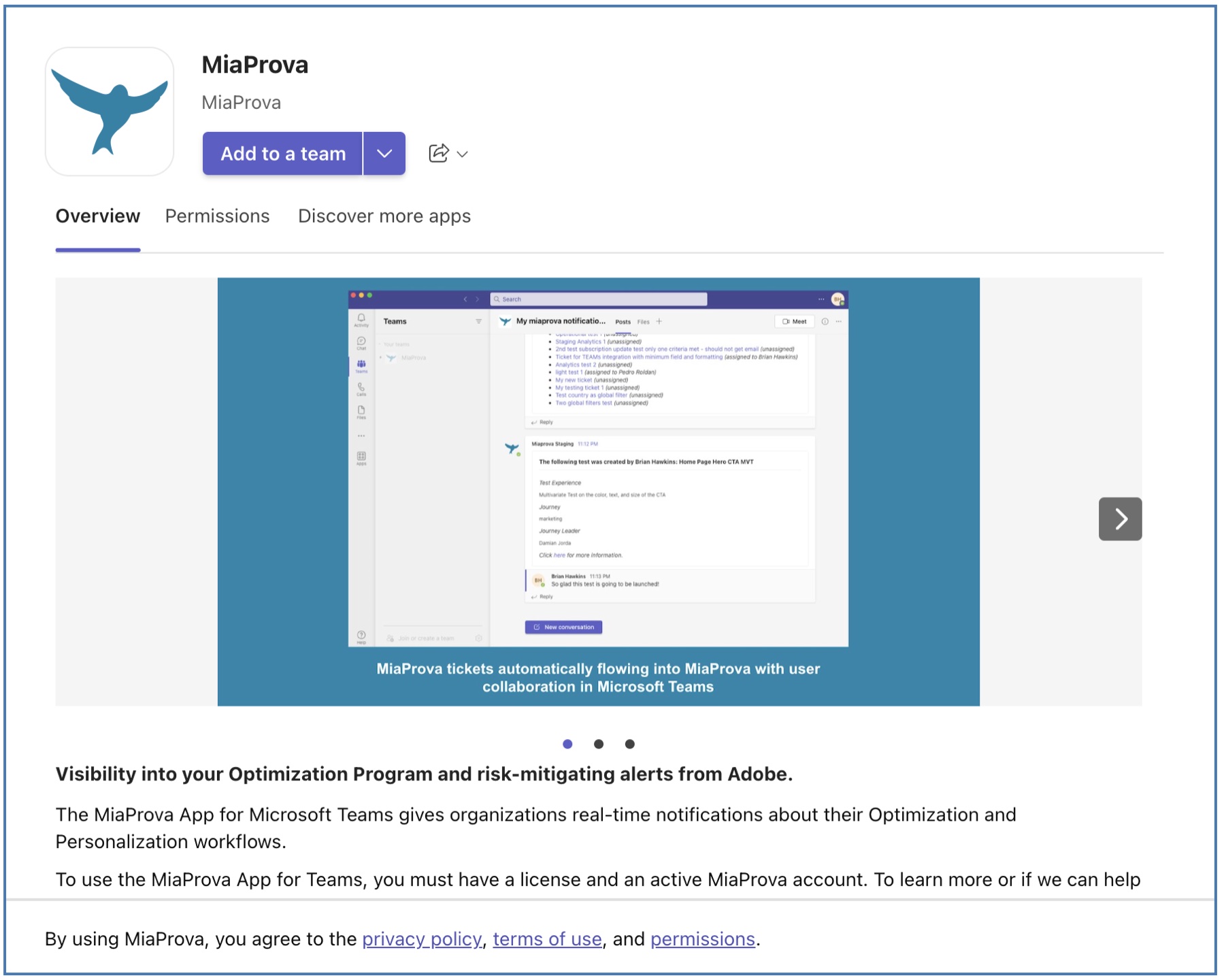
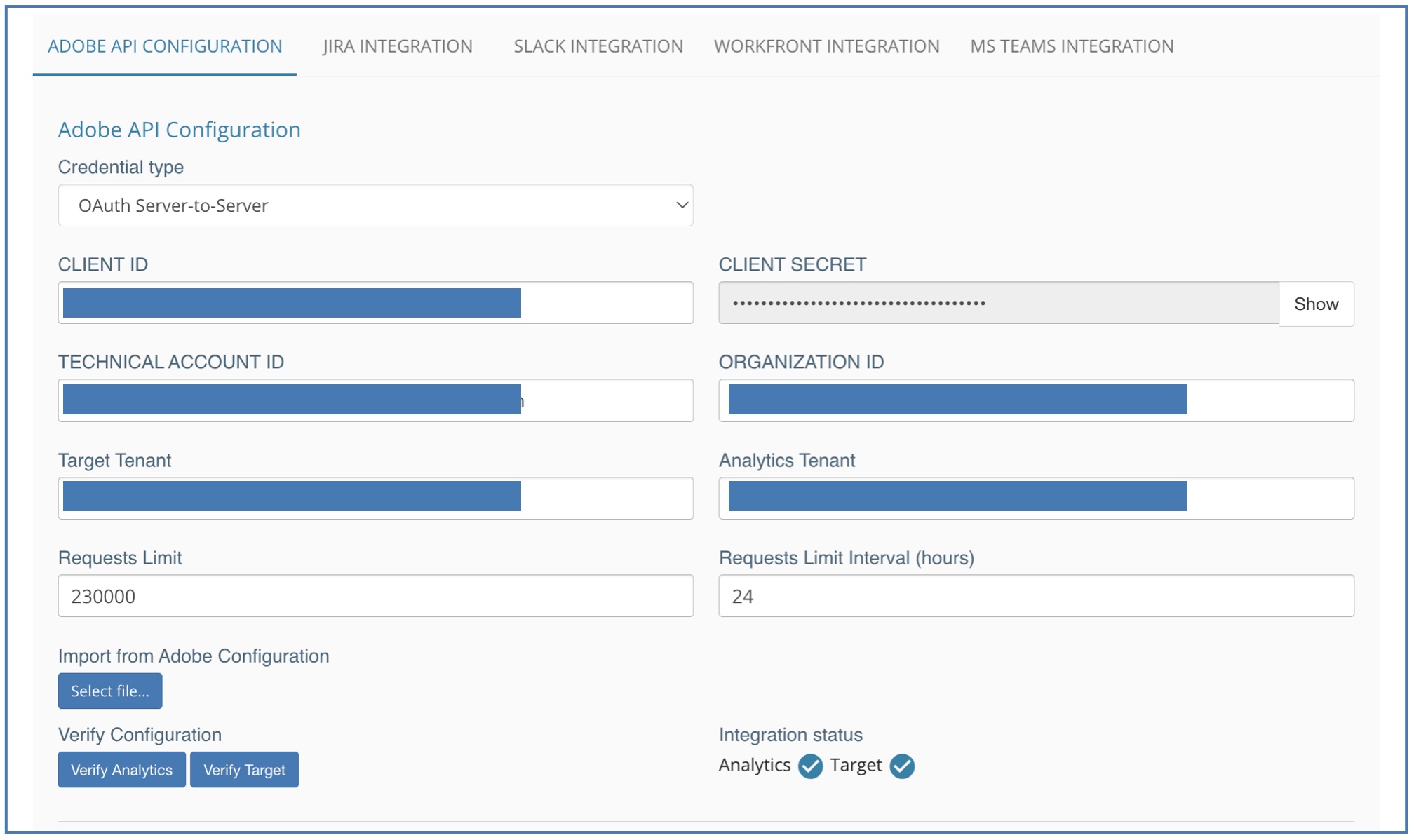
Leave a Reply