Brightcove is a rapidly-growing software platform for hosting, streaming and sharing video content. Currently, videos on Brightcove are receiving as many as 875 million views per week. Now, the platform is a popular distribution channel for television and cable media companies due to its reliability and scalability.
If you’re planning to take advantage of Brightcove’s media hosting capabilities, it’s important to take steps to ensure that your content is inclusive and accessible to all. Adding Brightcove captions can help provide more equitable viewing experiences for those who are Deaf or hard of hearing. Additionally, captions can streamline the messaging of content and communications.
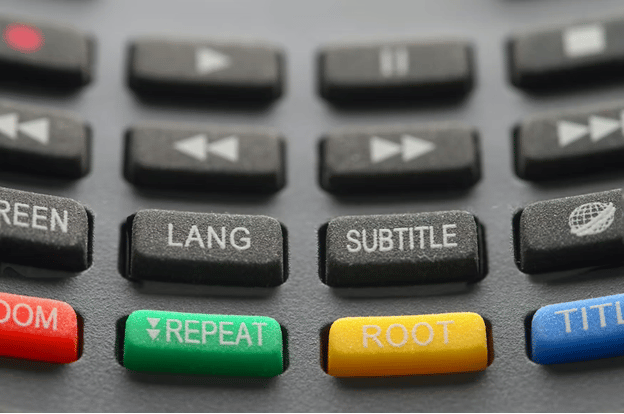
What is Closed Captioning?
Captioning, in a general sense, refers to the process of converting audio to on-screen text that displays during a video. It’s possible to add captions to recorded videos, live broadcasts, video chats and more to provide a visual representation of a video’s audio track.
Closed captioning specifically refers to captions that viewers can enable or disable at will. Viewers simply turn these captions on and off with an on-screen [cc] button or via remote control. Open captions, on the other hand, are permanently included in a video file and cannot be disabled by an audience member.
Captions are a valuable tool for improving the accessibility of video content because they offer an equitable viewing experience for audience members who are Deaf or hard of hearing. Additionally, captions support viewers with ADHD and auditory processing disorders as well as those viewing content in a non-native language.
Captioning videos is also a great way of supporting accessibility guidelines like the Americans with Disabilities Act. Research indicates captions also boost viewer engagement and increase overall watch time. In fact, studies have shown that 80% of viewers say they are more likely to watch a video to completion if it includes captions.

How Do You Add Captions on Brightcove?
Brightcove offers users a few different methods for adding captions to their content. You can currently use the Brightcove auto caption tool to automatically generate captions for your video content. These captions are the product of automatic speech recognition software. While seemingly fast and convenient, ASR-generated captions often fall short of the accuracy requirements set by accessibility standards and guidelines. As a result, these will require additional time and resources to review and edit.
Alternatively, Brightcove allows users to upload their caption files by editing the text track in their Media Module. The first step in adding captions via this workflow is to secure a caption file in a compatible Brightcove caption format, such as a WebVTT, SRT, DFXP or SCC file.
It’s possible to create caption files manually, but this process can be extremely tedious and time-consuming. Those looking for an easier way to obtain an accurate, Brightcove-compatible caption file should partner with a professional closed captioning service like Verbit. Verbit uses artificial intelligence in conjunction with a vast network of professional human transcribers to generate captions with targeted accuracy rates as high as 99%.
When users upload videos to Verbit’s platform, its advanced artificial intelligence completes the first draft of the transcript. Verbit’s human transcribers then review and edit the document before converting it into accurately timed closed captions. Users can then download their captions in their preferred file format to upload them to media hosting platforms like Brightcove.
How to Upload a Caption File in Brightcove
For videos that viewers will watch on the Brightcove player, closed captions can be uploaded to the video’s text track using the following steps:
- Open the Media Module.
- Select your video.
- Click Edit or double-click in the Text Tracks section.
- Select File Upload.
- Click Browse and select your desired closed caption file.
- Select the Language of your captions and Label the caption file accordingly.
- Select Captions from the drop-down Kind menu.
- Select Publish under Status to make your captions visible in the player.
- Click Add Text Track to save your text track information.
- Click Save to add the text track to your video.

Optimize Caption Workflows with Verbit
Verbit is proud to offer tailor-made software integrations to further streamline the Brightcove closed captioning process. After linking their Brightcove and Verbit accounts, users are able to request closed captioning of their videos directly within Brightcove’s platform. This option makes it easy for creators to scale their production and accessibility efforts.
Verbit’s professionals are also able to provide Brightcove live captions for streaming content. Captions from live streams also undergo a review and editing process with Verbit’s team to ensure greater accuracy. Verbit will then make the final caption file available for download in the file format of your choice. You can use that captioning file to support videos across multiple media platforms.
Verbit offers a full suite of accessibility solutions, including captioning, transcription, translation and audio description. Our solutions foster more inclusive digital media and communications across a wide range of mediums. With optimized workflows and seamless integrations, Verbit is helping brands and creators around the world produce more accessible, engaging content in an increasingly digital age. Reach out today to learn more about partnering with Verbit to support the changing needs of diverse audiences.




