Here is an incomplete list of aftermarket distributions, also known as custom firmware or custom ROM of the original Android operating system by Google. These ROMS are customized for various reasons, some for security while others for a better UI. Having said that, MIUI is the better OS when it comes to UI because it is inspired by iOS, whereas CopperheadOS is designed from the ground up with security as its selling point.
See More ▼ 23 Best Android Antivirus App In Battery Usage, Low Memory Usage & Performance
Custom ROMs are one of the best advantages of rooting Android. With a custom ROM, you can enjoy a wide range of benefits – and yes, a few downsides. These ROMs work with most Samsung, Vivo, OnePlus, XiaoMi, Sony, Huawei, Oppo, Motorola, Nokia and more. With the USA ban on US companies exporting and working with Huawei, this custom ROM might be the solution to Honor or Huawei’s smartphone if you are using one. Disadvantages of custom ROMs:
- May void warranties
- Custom ROMs may not work for all devices
- Need to root
1. CalyxOS
Security & Privacy Focused
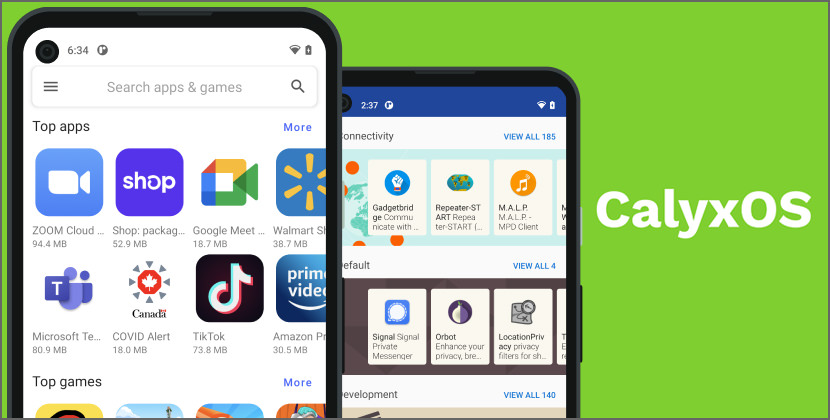
CalyxOS is an Android mobile operating system that puts privacy and security into the hands of everyday users. Plus, proactive security recommendations and automatic updates take the guesswork out of keeping your personal data personal. They aspire to accomplish 3 major goals – encrypt the content of communications as much as possible, take countermeasures against metadata collection, and take countermeasures against geolocation tracking.
To achieve this, they bundle network encryption applications such as Signal for voice and text messaging, Tor Browser for web browsing, Orbot for using Tor as a VPN, two VPN applications, OpenKeychain for OpenPGP support, Conversations, and Briar.
2. microG Project
Security & Privacy Focused
The linux-based open-source mobile operating system Android is not only the most popular mobile operating system in the world, it’s also on the way to becoming a proprietary operating system. How is that? While the core operating system is still released as part of the Android Open Source Project, the majority of core apps are not. It gets worse: More and more libraries and APIs are only available on phones that run various Google apps pre-installed, effectively locking third-party apps to the Google ecosystem. For these reasons Android is described as being a “look but don’t touch” kind of open.
Although most microG components are far from complete, users are amazed by the results. Free software users got extended application support, privacy-caring users can reduce or monitor data that is sent to Google and especially older phones can expect some battery life improvements. microG is not only used on real devices, but also replaces Google tools in test emulators and is even used in virtual mobile infrastructure.
3. GrapheneOS
Security & Privacy Focused
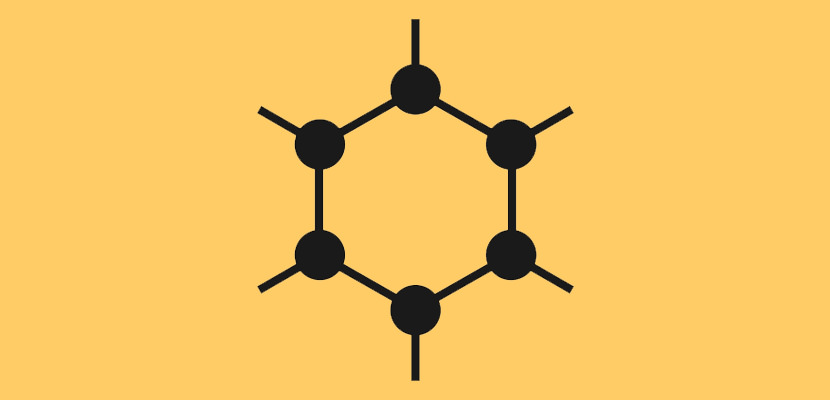
GrapheneOS is an open source privacy and security focused mobile OS with Android app compatibility. GrapheneOS is a privacy / security research and engineering project that has been under way for over 5 years. It recently became rebranded as GrapheneOS and is taking a different direction based on obtaining funding for the research and development work as a non-profit open source project rather than being a company.
The reborn project is still in a very early stage and lots of the past work on privacy and security has not yet been restored for the new incarnation of the OS. In the current early stage of the project, GrapheneOS provides production releases for the Pixel, Pixel XL, Pixel 2, Pixel 2 XL, Pixel 3 and Pixel 3 XL.
4. CopperheadOS
Security & Privacy Focused
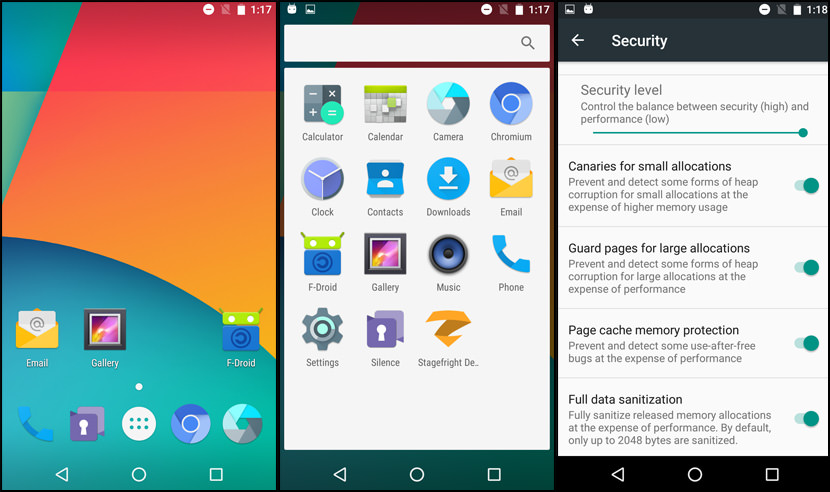
A hardened open-source operating system based on Android. The Android Open Source Project provides a robust base to build upon. The baseline security model and features are not documented here, only the CopperheadOS improvements. To summarize some of the standard security features inherited from Android:
- Full Disk Encryption at the filesystem layer, covering all data (AES-256-XTS) and metadata (AES-256-CBC+CTS). The encryption key is randomly generated, and then encrypted with a key encryption key derived via scrypt from the passphrase the verified boot key and the hardware-bound Trusted Execution Environment key which also implements rate limiting below the OS layer.
- Full verified boot, covering all firmware and OS partitions. The unverified partitions holding user data are wiped by a factory reset.
- Baseline app isolation via unique uid/gid pairs for each app.
- App permission model including the ability to revoke permissions and supply fake data. Most permissions are based on dynamic checks for IPC requests, while a small subset make use of secondary groups.
- Full system SELinux policy with fine-grained domains. There is no unconfined domain, and MLS provides very strong multi-user isolation.
- Fine-grained ioctl command filtering is done via SELinux. This is better than using seccomp-bpf to filter ioctl parameters since it’s per-device-type and lower overhead. This is currently used for socket ioctls, but is being expanded to cover everything.
- Kernel attack surface reduction via seccomp-bpf. The sandbox is entered after initialization to reduce the necessary system calls. This is currently done for the media extractor and codec services but is being expanded.
- Widespread adoption of memory-safe languages, including within the base OS.
- Higher-entropy ASLR than the upstream Linux kernel defaults paired with library load order randomization in the linker.
5. LineageOS
CyanogenMod Successor
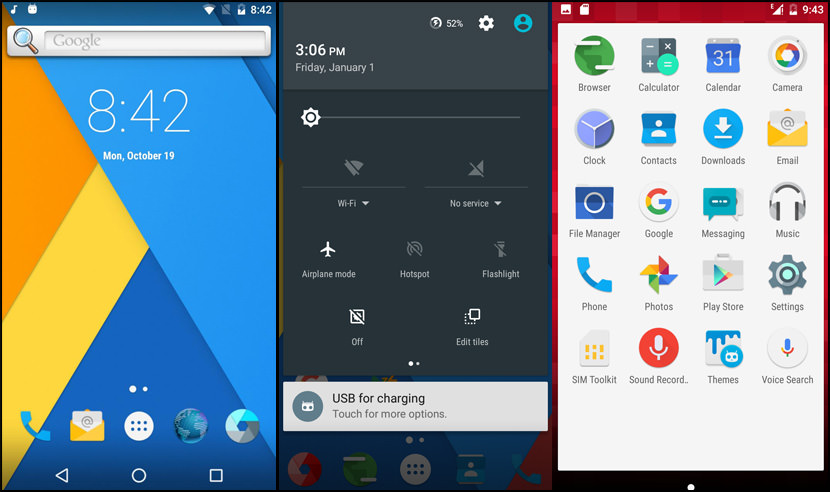
CyanogenMod is an enhanced open source firmware distribution for smartphones and tablet computers based on the Android mobile operating system. It offers features and options not found in the official firmware distributed by vendors of these devices.
Features supported by CyanogenMod include native theming support, FLAC audio codec support, a large Access Point Name list, an OpenVPN client, an enhanced reboot menu, support for Wi-Fi, Bluetooth, and USB tethering, CPU overclocking and other performance enhancements, soft buttons and other “tablet tweaks”, toggles in the notification pull-down (such as wi-fi, Bluetooth and GPS), app permissions management, as well as other interface enhancements. CyanogenMod does not contain spyware or bloatware. In many cases, CyanogenMod may increase performance and reliability compared with official firmware releases.
6. XiaoMi’s MIUI
iOS Clone

MIUI (which stands for Mi User Interface and pronounced “Me You I”, a play on the common abbreviation of the words user interface as UI), developed by Xiaomi Tech. The only advantage MIUI has over others is the similarity of UI with iOS.
7. OmniROM
Anti CyanogenMod
OmniROM is a free software operating system for smartphones and tablet computers, based on the Android mobile platform. It involves a number of prominent developers from other projects. The project is a reaction to the commercialisation of ROM project CyanogenMod.
8. Paranoid Android
Paranoid Android is a custom ROM aiming to extend the system, working on enhancing the already existing beauty of Android and following the same design philosophies that were set forward by Google for Android Open Source Project.
- Hover – Read and interact with your notifications as they arrive. Avoid distractions that would take you away from that awesome document you are working on or from that impressive trick video you are watching.
- Immersive mode – Hide the system bars globally. Give your apps more real estate to show colorful images, funny texts and entertaining videos on.
- Pie – Enhance the simplicity of the navigation bar while saving screen space on Immersive mode. Use the navigation buttons using simple swipes.
- Peek – Glance at your notifications when pulling your phone out of your pocket right after the notification buzz.
- Dynamic System Bars aka DSB – Merge your status and navigation bars with the surrounding content. Provide a smoother and more immersive experience.
- Theme Engine by CyanogenMod – Enhance your system, polish it, quickly make it be just the way you want it to be. Pick from the endless options available on Play Store.
9. Indus OS
South Asia Focused
Indus OS is focused on creating a regional smartphone ecosystem through Simplification, Innovation & Content. The operating system is currently available in English & 12 regional languages (Malayalam, Telugu, Tamil, Odia, Assamese, Punjabi, Kannada, Gujarati, Hindi, Urdu, Bengali, Marathi)
10. AospExtended ROM
AOSP Extended is an AOSP based rom which provides stock UI/UX with various customisations features along with the Substratum theme engine. The project has been made by cherry-picking various commits from various other projects. Being based on AOSP it provides a smooth and lag-free experience out of the box. They will constantly try to add more features and make it even better in future updates. A ROM by a user, for a user.
XiaoMi Redmi Note 4, Z2 Plus, Redmi 4X, Redmi Note 3, Redmi 4A, Redmi 5 Plus, LEX820, MotoG3, Mi A1, A6020a40, Sony Z2 Pro, Redmi Note 5 Pro, Redmi 3S, X526, A0001, ZUK Z1, Lenovo A6000, MI 6, Motorola Moto G5 Plus, MI 5X, ZTE Axon 7, Moto G, MI 4, ONEPLUS A3000, LEX720, Zenfone Max Pro M1, Lenovo P2, YUREKA, XT1802, MI 5s
- OTA updates – Get notified about the latest update through an OTA app built in the ROM and also download the build and necessary addons within the app itself. They also have their OTA bot for Telegram which notifies you when an update is available.
- Latest security patches – They release monthly updates with latest security patches, right after Google releases them.
- Performance – It provides you a smooth and lag free experience on your device. It makes your device perform snappier and thus helps you to handle your device with ease.
- Extensions – It comes along with tons of features which they call Extensions. Extensions allow you to customize your device to the next level. Extensions are integrated in the default settings app itself.
11. eFoundation
Security & Privacy Focused
/e/ is an “unGoogled” version of Android OS. It has an Android OS core, truly open source, with no Google apps or Google services accessing your personal data. It is compatible with all your favorite Android apps. In a blink of an eye, /e/ can decipher the app code for you: you can see which and how many trackers are in the app. It also documents the amounts of permissions the app requires to operate. With an easy to read scoring, you can see which apps are safe and which ones should be avoided.
12. AOKP
Lightweight / No Bloatware
AOKP stands for Android Open Kang Project. It is a custom ROM distribution for several high-end Android devices. The name is a play on the word kang and AOSP (Android Open Source Project). The name was sort of a joke, but it just stuck, just like their infatuation with unicorns.
We fork the source code of Android that Google puts out in the open with every major version release, and they then add the magical unicorn bytes (read: they add some of the coolest features that are both useful and make your ROM awesome). With AOKP, you can generally do a lot more with your device than what you could do with the original firmware that came installed on it.


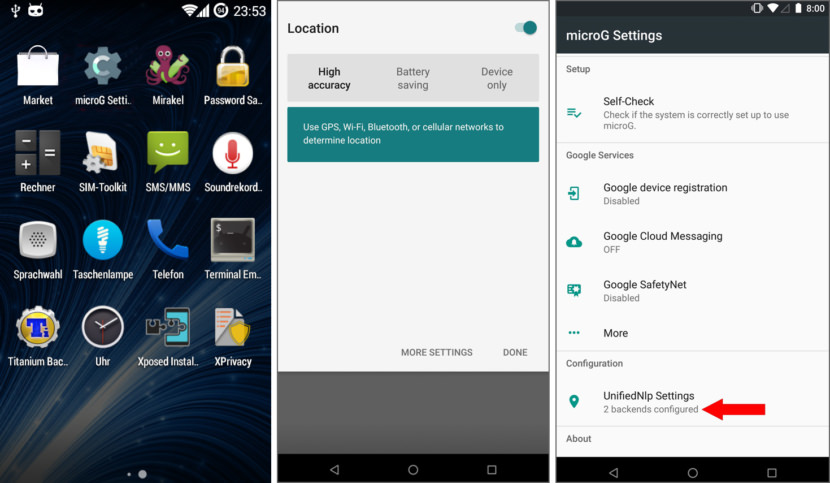

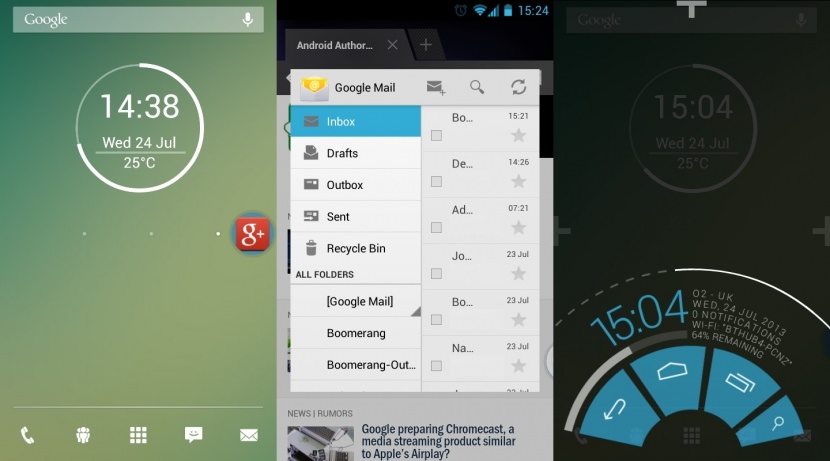
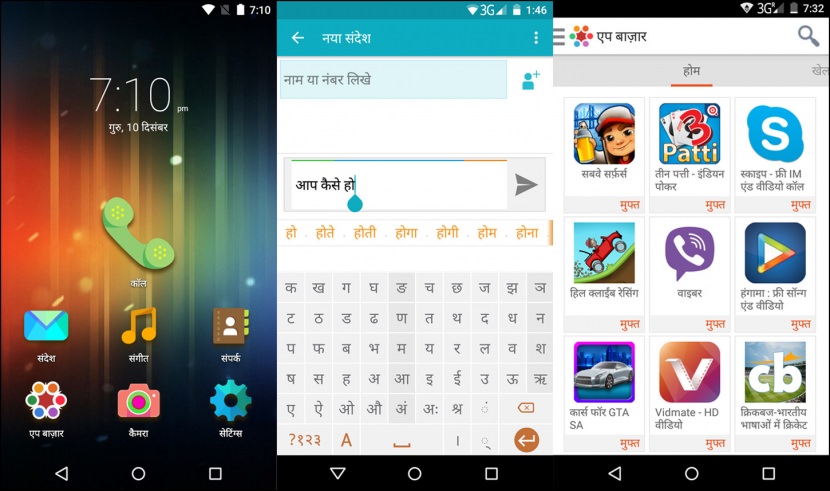
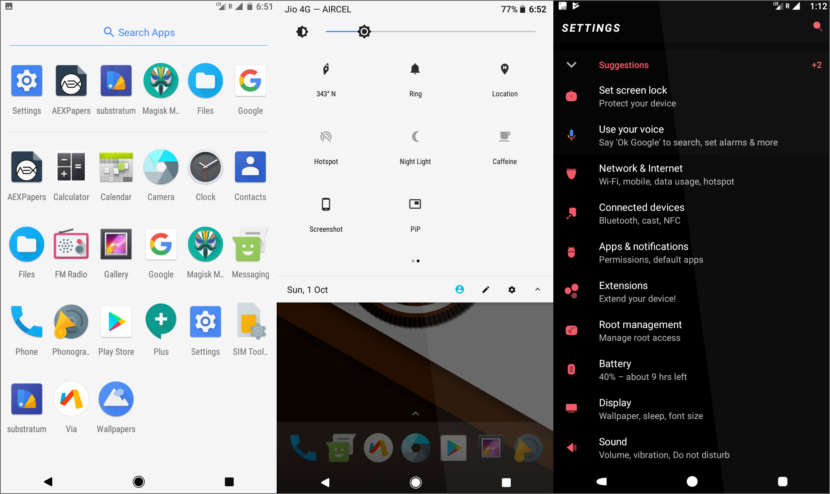
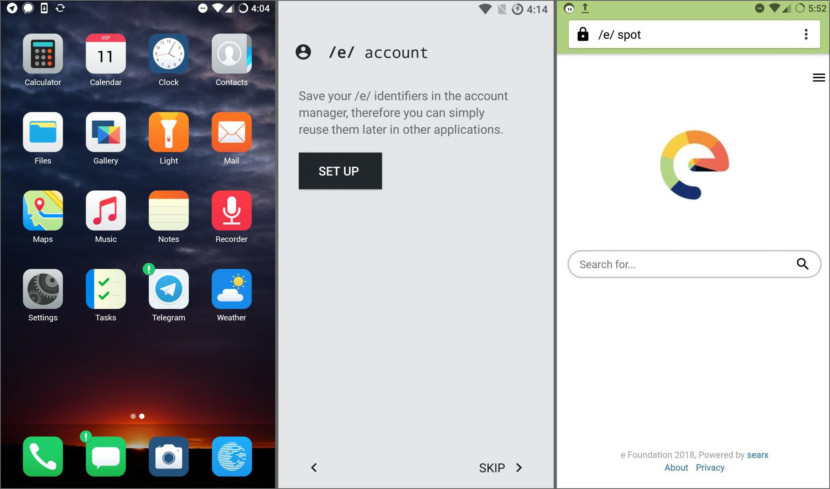
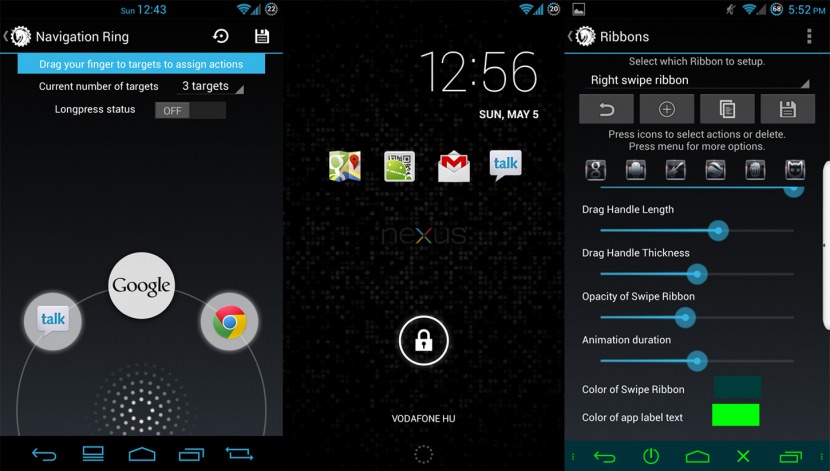




Awesome Roms Thanks
The Cyanogen name is now decommissioned, see Lineage OS
Resurrection Remix OS is a good one as well
I love personally Resurrection Remix OS
secure roms????
What about more details on the real status of the distribution? For example LineageOS delivers a lot of base apps (Web Browser, File Browser …), which simply suck. Would be better if they didn’t ship any apps at all. And the last time I tried profiles triggered by Bluetooth, it had a ton of bugs.
I am using Asus FonePad 7 ME371 model k004 running on Android 4.1.2.
Which is the best firmware ROM to install after rooting the phone?
My aim is to install Android Marshallow 6.0 or later version.
I’m surprised that CalyxOS is not included on this list as it’s a really great project. GrapheneOS sounds like a great project also, but I have chosen to steer away from it, since the developer appears to spread a lot of hurtful words about others across the net. :(
I’m on Android 9 and Google experiance using xiaomi Redmi Note 4x.
It works great, no casting but everything else I need is there.
AexExtended is most stable rom, i have ever used on My Moto G5 plus.
E foundation should be mentioned here. It’s by far the most privacy focused (LineageOS based) rom that exists. Use E foundation with a privacy focused email provider like proton mail or tutanota to escape the grip of Google, Facebook, Amazon, and Apple.
Thank you very much for your advice!
I was looking for an OS that run on all kind of smartphone (older too) and ensuring privacy.
Hi,
CopperheadOS should not be on this list. James Donaldson, the copperhead CEO, is a scammer who betrayed the project. Please stop advertising his hurtful scams.
He kicked Daniel Micay (the main developer) out of the project and spread lies about him. You can see what happened here: https://www.reddit.com/r/CopperheadOS/comments/8qdnn3/goodbye/.
Daniel explained the situation well here: https://twitter.com/DanielMicay/status/1171170734380654597
GrapheneOS is the actual continuation of the project.
CopperheadOS is not maintained anymore despite what their website says. They don’t even patch their OS which leaves it less secure than ordinary android and they resort to unlawfully stealing Daniel’s old hardening code.
There are also currently many legal issues and this article is not helping.
Please rectify this by editing the post.
Hmm.. but Graphene could be installed only on Google Pixel phones. Unfortunately I have OnePlus, I can install only CopperHead.
You can install e foundation os
Well said and 100% agree. There nothing worse in world of coding than for some jackass to capitalize off another mans hard work. Mr Donaldson will reap what he sows…just a matter of time.
>MIUI is the better OS when it comes to UI because it is inspired by iOS
Lol, wut
OP please read up on CopperheadOS I’d strongly advice you to remove it from the list asap.
Yes, do not recommend that, should be removed.
I like the stock Android experience much better than other. It comes with speed that I didnt find in any of those custom ROMS.
You did not actually install and run any of “those custom ROMS,” based on your comment. One wonders, given the obvious untruth of your post, what you consider the stock Android experience to be.
Xiaumi OS is not secure… read this site
https://www.knowyourmobile.com/phones/is-your-xiaomi-phone-spying-on-you-yes-heres-what-you-need-to-know/
Add DivestOS, it’s a soft fork of LineageOS that aims to increase security and privacy, and support older devices and includes only free-software. Support tons of devices.