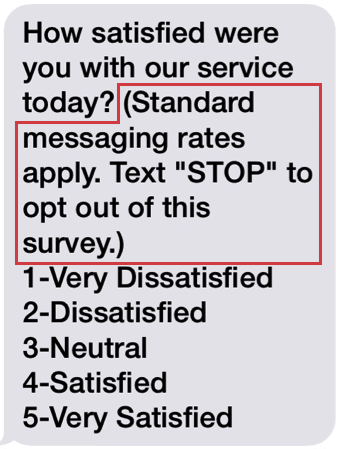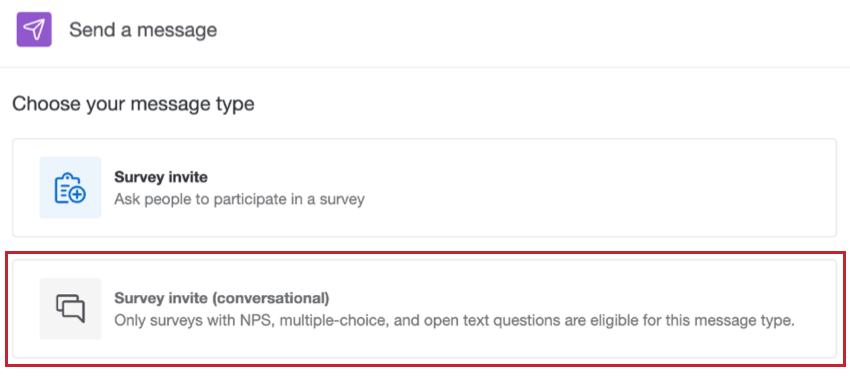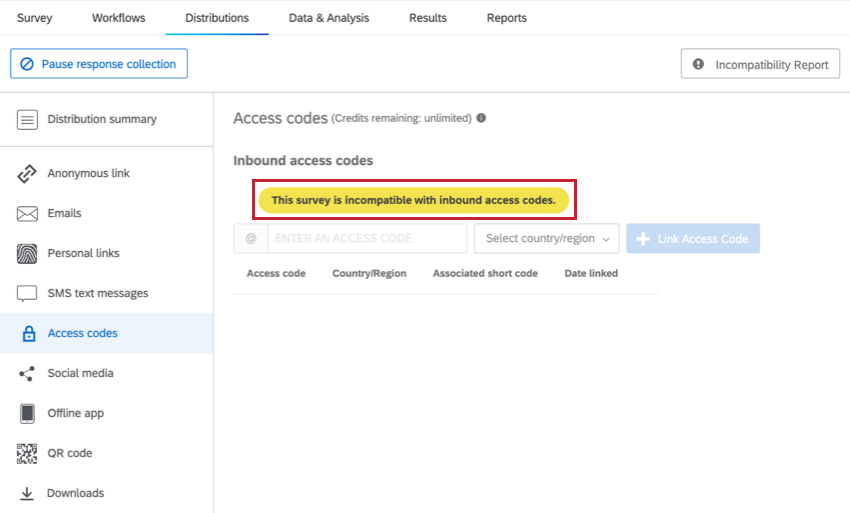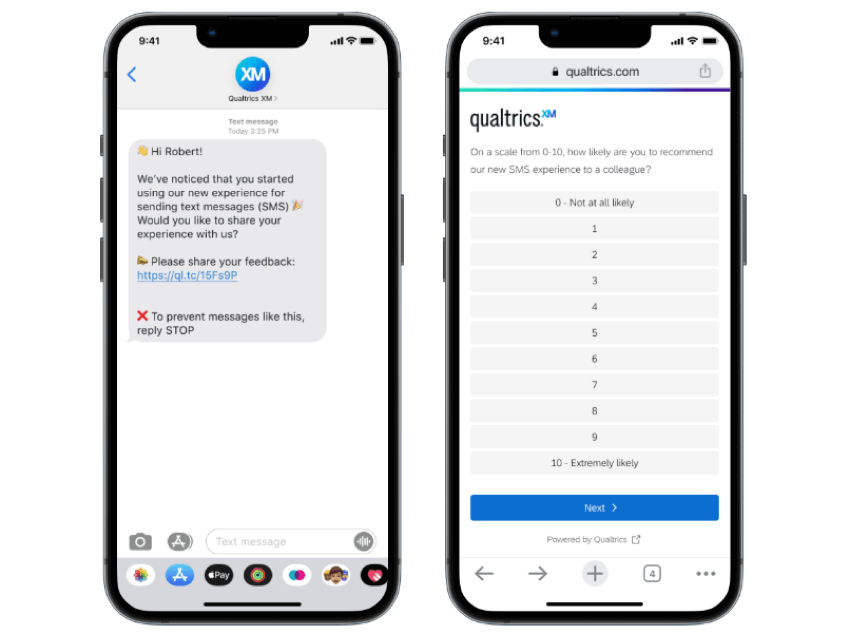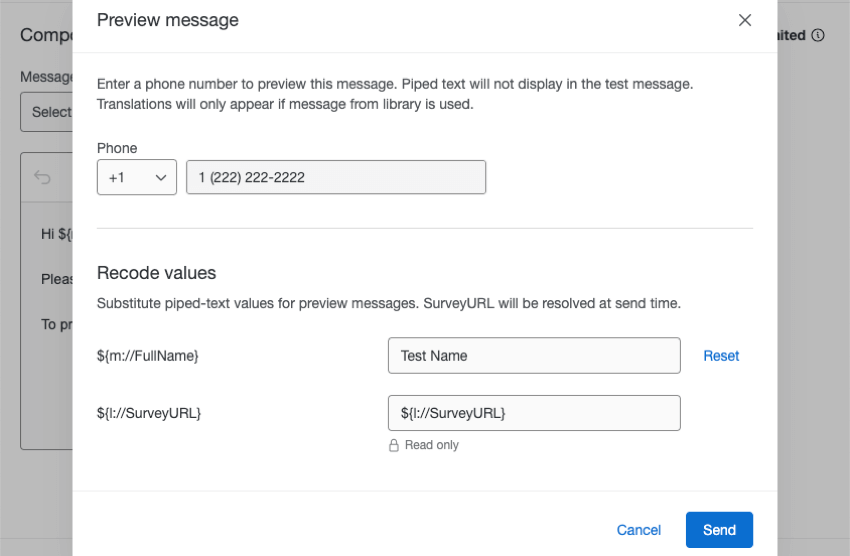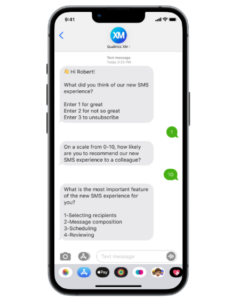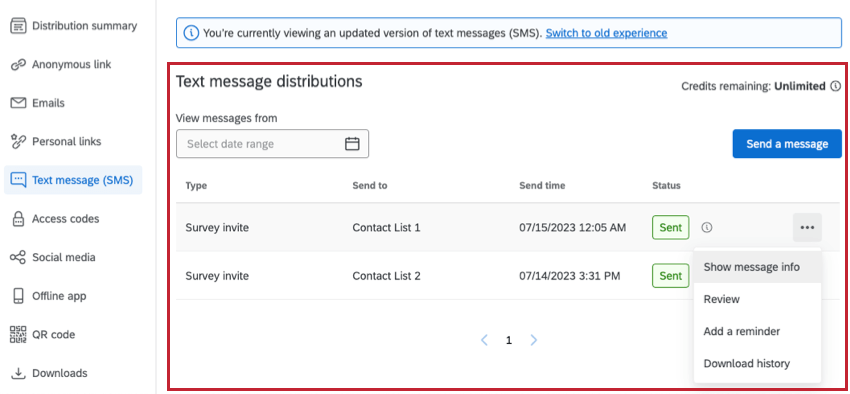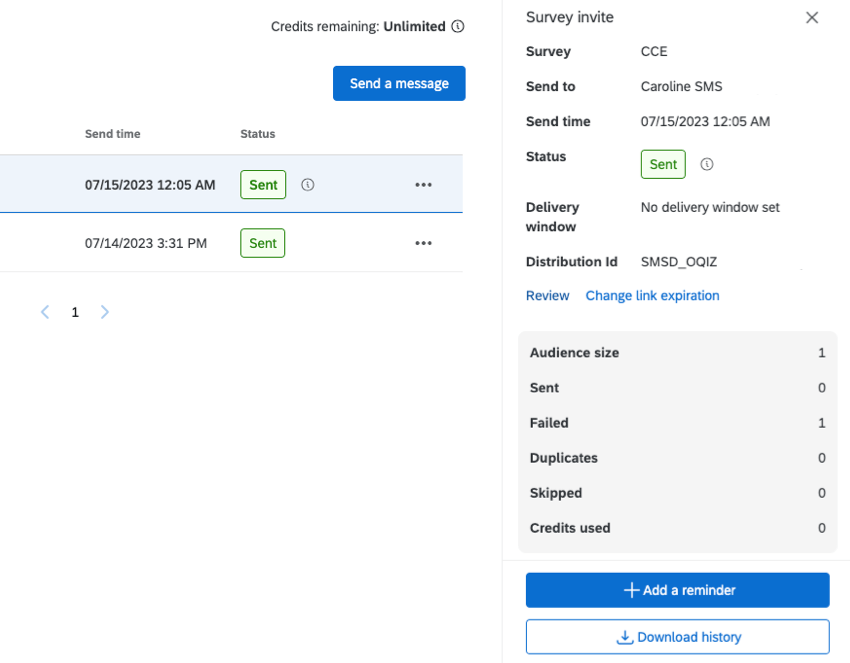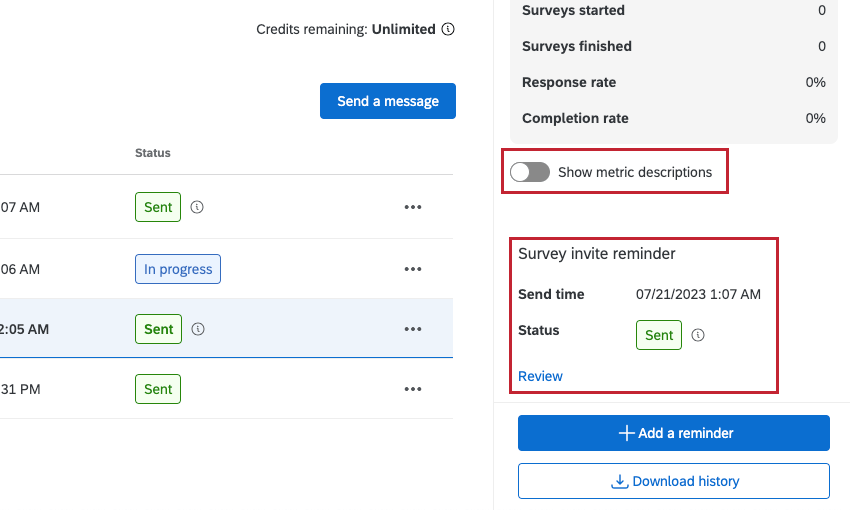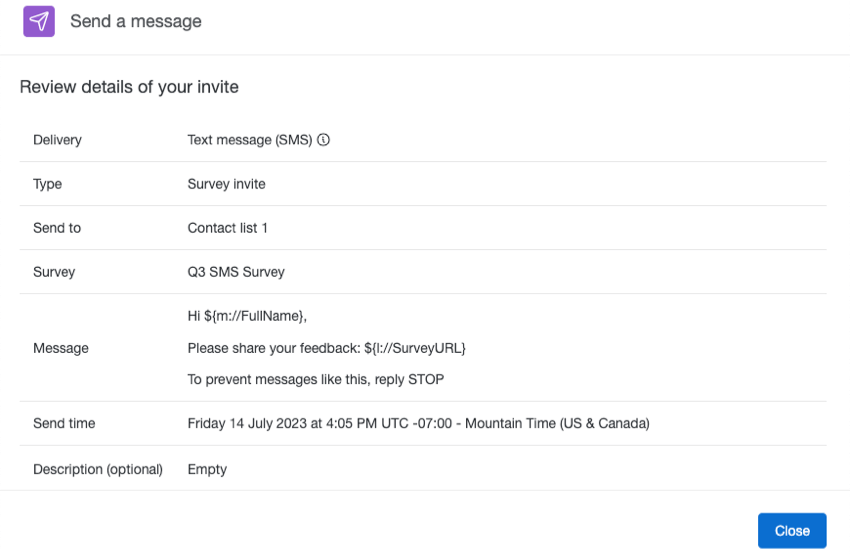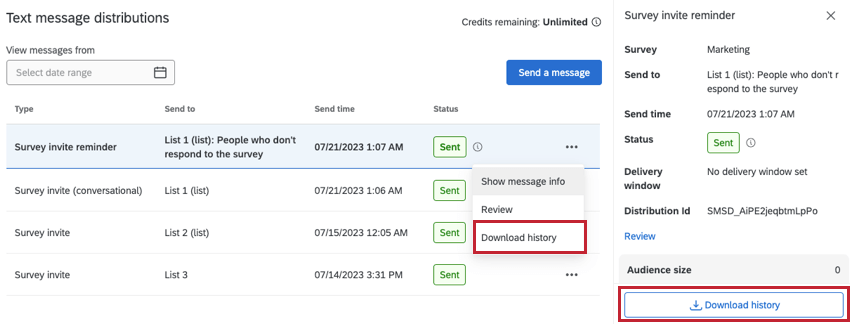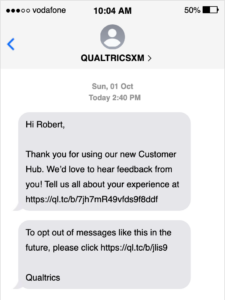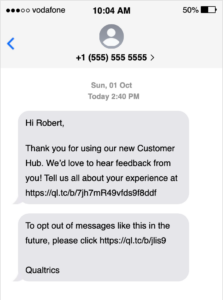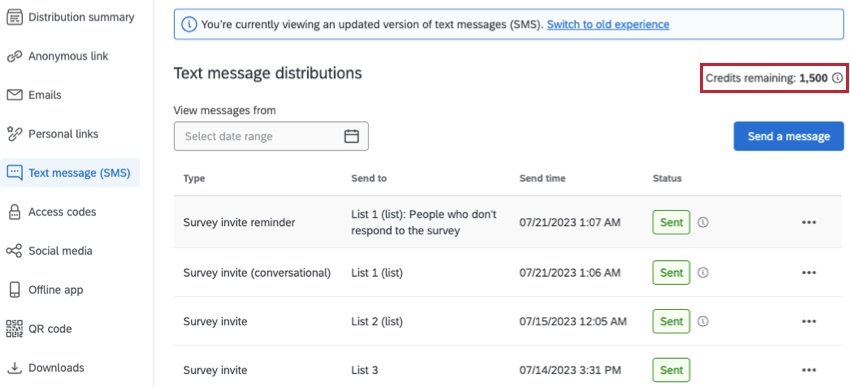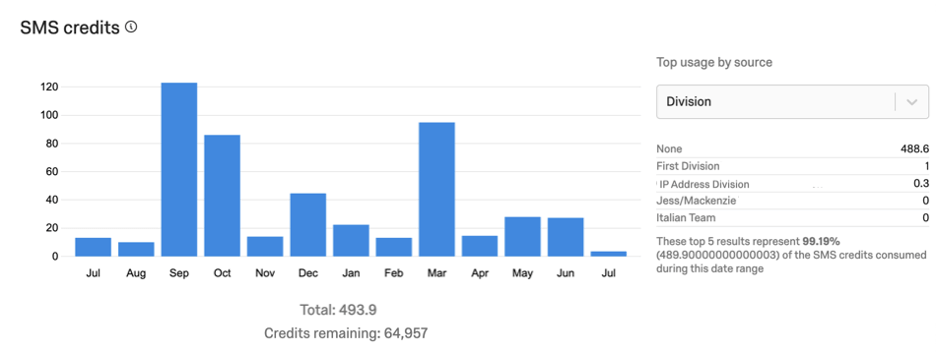SMS Distributions
About SMS Distributions
Qualtrics SMS distributions help you reach your audience through mobile devices and collect on-the-go pocket feedback. This page outlines how to set up an SMS survey distribution and provides best practices for conducting SMS surveys.
You can distribute surveys in 2 different ways through SMS: as a “2-way,” interactive survey where respondents text their replies to each question, or as a link to the survey sent to the respondent’s phone that can be opened in a mobile browser.
SMS Distributions can also be used in Workflows, EX projects, XMD Automations, and more.
Steps Required Before Sending SMS Distributions
Before you can distribute your survey using SMS, you will need to complete some preliminary setup steps. First, you need to decide if you are using the self-service model or the sub-account model. Pricing for these models may differ, so make sure you talk to your Account Representative or XM Success Manager.
- Sub-account model: In this model, you can leverage Qualtrics’ existing relationship with the cloud communication platform Twilio. Benefits of this model include assistance onboarding, maintaining, and troubleshooting the integration with help from your Qualtrics XM Success Manager. You will need to purchase SMS credits to send SMS surveys through Qualtrics. For information about SMS credits pricing, reach out to your Account Executive. Credit use depends on the recipient’s country/region. See the below table for an explanation of credit by country.
- Self-service model: In this model, you handle SMS message distribution cost directly with your SMS provider. You can check how much it costs to send and receive SMS messages on the support site of your SMS provider. This is recommended if your company has an existing relationship with Twilio and a dedicated support team that can handle issues directly with Twilio. This model affords your own control over onboarding, maintaining, and troubleshooting SMS distributions.
- Click here to view a table of credit consumption by country.
- Credit use depends on the recipient’s country/region. Note that credits are consumed based on the type of message:
- Inbound Credits: Incoming messages sent from the respondent to you.
- Outbound Credits: Outgoing messages from you to the respondent.
Directional SMS refers to the type of SMS distribution you can send. 1-way SMS distributions are when you send the recipient a survey link via SMS while 2-way SMS distributions are when the recipient takes the survey by sending and receiving messages. If the directional SMS is “Local”, then the messages will send from a local phone number. If the directional SMS is “US” then it will send from a United States number.
Qtip: If 2-way SMS is listed for a country, that means both 2-way and 1-way SMS are supported. If 1-way SMS is listed for a country that means only 1-way SMS is supported.Country / Region Name Country Code Inbound Credits Outbound Credits Directional SMS Afghanistan AF 0.2 32.0 1-way US Albania AL 0.2 8.0 1-way US Algeria DZ 0.2 9.0 1-way US Andorra AD 0.2 9.0 1-way US Angola AO 0.2 6.0 1-way US Anguilla AI 0.2 5.0 1-way US Antigua and Barbuda AG 0.2 5.0 1-way US Argentina AR 0.2 6.0 1-way US Armenia AM 0.2 7.0 1-way US Aruba AW 0.2 6.0 1-way US Australia AU 0.2 2.0 2-way Local Austria AT 0.4 6.0 1-way US Azerbaijan AZ 0.2 13.0 1-way US Bahamas BS 0.2 4.0 1-way US Bahrain BH 0.2 11.0 1-way US Bangladesh BD 0.2 12.0 1-way US Barbados BB 0.2 5.0 1-way US Belarus BY 0.2 12.0 1-way US Belgium BE 0.2 7.0 1-way US Belize BZ 0.2 24.0 1-way US Benin BJ 0.2 10.0 1-way US Bermuda BM 0.2 11.0 1-way US Bhutan BT 0.2 10.0 1-way US Bolivia BO 0.2 7.0 1-way US Bosnia and Herzegovina BA 0.2 8.0 1-way US Botswana BW 0.2 9.0 1-way US Brazil BR 0.2 4.0 1-way US Brunei BN 0.2 2.0 1-way US Bulgaria BG 0.2 12.0 1-way US Burkina Faso BF 0.2 5.0 1-way US Burundi BI 0.2 9.0 1-way US Cambodia KH 0.2 9.0 1-way US Cameroon CM 0.2 12.0 1-way US Canada CA 0.4 2 2-way Local Cape Verde CV 0.2 7.0 1-way US Cayman Islands KY 0.2 5.0 1-way US Central Africa CF 0.2 2.0 1-way US Chad TD 0.2 7.0 1-way US Chile CL 0.7 5.0 2-way Local China CN 0.2 3.0 1-way US Colombia CO 0.2 5.0 1-way US Comoros KM 0.2 27.0 1-way US Congo CG 0.2 6.0 1-way US Cook Islands CK 0.2 4.0 1-way US Costa Rica CR 0.2 4.0 1-way US Croatia HR 0.2 10.0 1-way US Cyprus CY 0.2 8.0 1-way US Czech Republic CZ 0.4 7.0 2-way Local Denmark DK 0.2 4.0 1-way Local Djibouti DJ 0.2 9.0 1-way US Dominica DM 0.2 5.0 1-way US Dominican Republic DO 0.2 7.0 1-way US DR Congo CD 0.2 9.0 1-way US East Timor TL 0.2 10.0 1-way US Ecuador EC 0.2 11.0 1-way US Egypt EG 0.2 20.0 1-way US El Salvador SV 0.2 4.0 1-way US Equatorial Guinea GQ 0.2 4.0 1-way US Estonia EE 0.7 9.0 2-way Local Ethiopia ET 0.2 10.0 1-way US Falkland Islands FK 0.2 12.0 1-way US Faroe Islands FO 0.2 2.0 1-way US Fiji FJ 0.2 15.0 1-way US Finland FI 0.7 8.0 1-way Local France FR 0.4 5.0 2-way Local French Guiana GF 0.2 16.0 1-way US French Polynesia PF 0.2 15.0 1-way US Gabon GA 0.2 14.0 1-way US Gambia GM 0.2 3.0 1-way US Georgia GE 0.2 10.0 1-way US Germany DE 0.2 7.0 2-way Local Ghana GH 0.2 16.0 1-way US Gibraltar GI 0.2 3.0 1-way US Greece GR 0.2 5.0 1-way US Greenland GL 0.2 4.0 1-way US Grenada GD 0.2 5.0 1-way US Guadeloupe GP 0.2 8.0 1-way US Guam GU 0.2 9.0 1-way US Guatemala GT 0.2 9.0 1-way US Guinea GN 0.2 14.0 1-way US Guinea-Bissau GW 0.2 13.0 1-way US Guyana GY 0.2 5.0 1-way US Haiti HT 0.2 6.0 1-way US Honduras HN 0.2 8.0 1-way US Hong Kong HK 4.0 5.0 2-way Local Hungary HU 0.7 8.0 1-way US Iceland IS 0.2 7.0 1-way US India IN 0.2 6.0 1-way US Indonesia ID 0.2 31.0 1-way US Iraq IQ 0.2 9.0 1-way US Isle of Man IM 0.2 4.0 1-way US Ireland IE 0.7 7.0 1-way Local Israel IL 0.7 10.0 2-way Local Italy IT 0.4 4.0 2-way Local Ivory Coast CI 0.2 13.0 1-way US Jamaica JM 0.2 18.0 1-way US Japan JP 0.2 7.0 1-way US Jordan JO 0.2 11.0 1-way US Kazakhstan KZ 0.2 16.0 1-way US Kenya KE 0.2 11.0 1-way US Korea Republic of KR 0.2 4.0 1-way US Kuwait KW 0.2 9.0 1-way US Kyrgyzstan KG 0.2 11.0 1-way US Laos PDR LA 0.2 5.0 1-way US Latvia LV 1.0 7.0 1-way Local Lebanon LB 0.2 6.0 1-way US Lesotho LS 0.2 9.0 1-way US Liberia LR 0.2 7.0 1-way US Libya LY 0.2 9.0 1-way US Liechtenstein LI 0.2 3.0 1-way US Lithuania LT 0.7 5.0 2-way Local Luxembourg LU 0.2 8.0 1-way US Macau MO 0.2 3.0 1-way US Macedonia MK 0.2 8.0 1-way US Madagascar MG 0.2 8.0 1-way US Malawi MW 0.2 9.0 1-way US Malaysia MY 0.2 5.0 1-way US Maldives MV 0.2 3.0 1-way US Mali ML 0.2 9.0 1-way US Malta MT 0.2 5.0 1-way US Martinique MQ 0.2 14.0 1-way US Mauritania MR 0.2 10.0 1-way US Mauritius MU 0.2 6.0 1-way US Mexico MX 0.2 2.0 1-way US Moldova MD 0.2 6.0 1-way US Monaco MC 0.2 13.0 1-way US Mongolia MN 0.2 6.0 1-way US Montenegro ME 0.2 4.0 1-way US Montserrat MS 0.2 5.0 1-way US Morocco MA 0.2 16.0 1-way US Mozambique MZ 0.2 4.0 1-way US Namibia NA 0.2 6.0 1-way US Nepal NP 0.2 13.0 1-way US Netherlands NL 0.7 9.0 2-way Local Netherlands Antilles AN 0.2 13.0 1-way US New Caledonia NC 0.2 12.0 1-way US New Zealand NZ 2.0 9.0 1-way Local Nicaragua NI 0.2 6.0 1-way US Niger NE 0.2 8.0 1-way US Nigeria NG 0.2 22.0 1-way US Norfolk Island NF 0.2 3.0 1-way US Norway NO 0.2 5.0 1-way US Oman OM 0.2 13.0 1-way US Pakistan PK 0.2 19.0 1-way US Palestinian Territory PS 0.2 28.0 1-way US Panama PA 0.2 6.0 1-way US Papua New Guinea PG 0.2 65.0 1-way US Paraguay PY 0.2 3.0 1-way US Peru PE 0.2 9.0 1-way US Philippines PH 0.2 18.0 1-way US Poland PL 0.4 3.0 2-way Local Portugal PT 3.0 3.0 2-way Local Puerto Rico PR 0.7 4.0 2-way Local Qatar QA 0.2 6.0 1-way US Reunion/Mayotte RE 0.2 19.0 1-way US Romania RO 0.2 7.0 1-way US Russia RU 0.2 61.0 * 1-way Alphanumeric Sender ID Rwanda RW 0.2 5.0 1-way US Samoa WS 0.2 5.0 1-way US San Marino SM 0.2 8.0 1-way US Sao Tome and Principe ST 0.2 12.0 1-way US Saudi Arabia SA 0.2 9.0 1-way US Senegal SN 0.2 10.0 1-way US Serbia RS 0.2 5.0 1-way US Seychelles SC 0.2 10.0 1-way US Sierra Leone SL 0.2 5.0 1-way US Singapore SG 4.0 4.0 2-way Local Slovakia SK 0.2 9.0 1-way US Slovenia SI 0.2 13.0 1-way US South Africa ZA 0.2 2.0 1-way US South Sudan SS 0.2 6.0 1-way US Spain ES 0.2 4.0 2-way Local Sri Lanka LK 0.2 11.0 1-way US St Kitts and Nevis KN 0.2 8.0 1-way US St Lucia LC 0.2 5.0 1-way US St Vincent Grenadines VC 0.2 5.0 1-way US Sudan SD 0.2 7.0 1-way US Suriname SR 0.2 6.0 1-way US Swaziland SZ 0.2 6.0 1-way US Sweden SE 0.2 4.0 1-way US Switzerland CH 0.4 3.0 2-way Local Taiwan TW 0.2 6.0 1-way US Tajikistan TJ 0.2 11.0 1-way US Tanzania TZ 0.2 19.0 1-way US Thailand TH 0.2 3.0 1-way US Togo TG 0.2 5.0 1-way US Tonga TO 0.2 6.0 1-way US Trinidad and Tobago TT 0.2 12.0 1-way US Tunisia TN 0.2 24.0 1-way US Türkiye TR 0.2 3.0 1-way US Turkmenistan TM 0.2 9.0 1-way US Turks and Caicos Islands TC 0.2 5.0 1-way US Uganda UG 0.2 9.0 1-way US Ukraine UA 0.2 15.0 1-way US United Arab Emirates AE 0.2 10.0 1-way US United Kingdom GB 0.2 4.0 2-way Local United States US 0.8 0.8 2-way Local Uruguay UY 0.2 8.0 1-way US Uzbekistan UZ 0.2 33.0 1-way US Vanuatu VU 0.2 8.0 1-way US Venezuela VE 0.2 5.0 1-way US Vietnam VN 0.2 14.0 1-way US Virgin Islands, U.S. VI 0.2 2.0 1-way US Yemen YE 0.2 8.0 1-way US Zambia ZM 0.2 9.0 1-way US Zimbabwe ZW 0.2 9.0 1-way US *Alphanumeric Sender IDs in Russia require additional registration. Please reach out to your XM Success Manager for instructions on how to set a Sender ID for your brand.
Next, you must complete SMS onboarding before you can send SMS distributions. SMS regulations require Qualtrics to review each use case separately and comply with local regulations and registration processes. This process may take between a couple days to a couple months. To learn more about the onboarding process or to initiate it, reach out to your Account Executive or XM Success Manager.
SMS Opt-In Compliance Guidelines
To comply with legal and carrier requirements, SMS distributions should have an opt-in message. Opt-in messages confirm a respondent’s enrollment in your program or survey. In your message, be sure to include the following:
- A brand name or product description
- Customer care contact information
- Opt-out instructions
- The phrase “message and data rates may apply”
It’s a good practice to draft an opt-in template within your organization to ensure consistency and conformity. In addition to the information above, ensure that your messaging meets the following criteria:
- Sender identification. When sending an SMS distribution, survey respondents must be able to identify the sender of the program in addition to understanding the program name and/or product descriptions.
- Display clear calls-to-action. Respondents must be made aware of what exactly they are signing up to receive.
- Give a time estimate: Let respondents know how long it will take to complete the survey. This could be either a time estimate for SMS invitations, or an exact number of messages for 2-way SMS surveys.
- Offer clear opt-in mechanisms. Respondents must consent to opt into all recurring SMS distributions.
- Send opt-in confirmation messages. A confirmation message must always be sent to the respondent. The opt-in message is a single SMS message that states which program the respondent is participating in and provides clear opt-out instructions. For 2-way SMS distributions, there must be an opt-in confirmation as a first question of the survey. You should send your confirmation message as soon as the respondent opts-in.
Tips for creating opt-in compliant templates
- Get feedback from your teammates or coworkers to ensure the template you’ve written is clear and free of errors.
- For 2-way interactions, think about the template message as a conversation starter with the goal to begin the conversation by having the user reply.
- Make sure your respondents understand why they received your message – you can remind them of the reason why they originally gave you permission to send them messages.
Example: Hi {{1}}, thanks for your order {{2}} placed on {{3}}. Your order has shipped. You can get a tracking update anytime by replying TRACK.Example: Hi {{1}}, we value the employee experience at {{2}}. Please take 10 minutes to share about your engagement at our company this past year <Survey URL>. You may opt-out at any time by replying STOP.
- Avoid using the word survey. Instead, you may ask the respondent for their feedback.
Example Opt-In Templates
Customer Feedback Template
Hi <Recipient first name>!
We want to hear from you! Please click on <Survey URL> and take 5 minutes to share your experience with us so that we can improve our services. You can opt out at any time by visiting<Opt-out link> or replying STOP.
We look forward to hearing from you!
<Brand name> Customer Experience Team
*Message and Data Rates May Apply.
Employee Feedback Template
Hi <Recipient first name>!
We want to hear from you! Please click on <Survey URL> and take 5 minutes to share your experience as an employee at our company. You can opt out at any time by visiting<Opt-out link> or replying STOP.
We look forward to hearing from you!
<Brand name> Employee Experience Team
*Message and Data Rates May Apply.
Market Research Template
Hi <Recipient first name>!
We are conducting market research on behalf of <industry>! Please click on <Survey URL> and take 5 minutes to share your opinions. You can opt out at any time by visiting<Opt-out link> or replying STOP.
We look forward to hearing from you!
<Brand name> Market Research Team
*Message and Data Rates May Apply.
Legal Requirements
Though SMS Surveys open up new communication possibilities, they also carry a set of legal requirements regarding who, when, and under what conditions you are allowed to message. Many laws and regulations that apply to the telecommunications industry as a whole also apply to SMS text messaging.
The Telephone Consumer Protection Act (TCPA) regulates any means “to communicate with or try to get into communication with a person by telephone.” This act is United States-specific.
TCPA includes strict opt-in requirements for telephone marketing. Consent for SMS must meet the following conditions:
- Be in writing
- Come from the owner of the device
- Identify the advertiser and all companies that will have access to the customer’s phone number
- Make clear the type of text messages the consumer is signing up for (consenting to event updates is not the same as consenting to ads)
- State that standard messaging fees may apply
- Include how the subscriber can opt out of the survey session at any time (see our list of Stop Words).
We recommend addressing the final 2 requirements by including a phrase such as the following as part of the first survey question:
To learn more, see the TCPA Rules Document. More information is also available in our SMS Terms of Service.
Country-Specific Requirements
This section contains specific legal requirements when sending to recipients located in that country.
- New Zealand: You must update your SMS invitation to include the name of your organization and the message that “responses carry a 20c charge.”
Example: “Please take this 2-minute customer experience survey for [Organization Name]. SURVEY URL: text STOP to opt-out of this survey. [Responses carry a 20c charge].”
Opting out of an SMS Distribution
At any point in time, survey respondents can respond with “STOP” to opt themselves out of the contact list and stop the survey. If unsure of the exact wording, respondents can also text HELP to receive instructions on how to opt out.
XM Directory respondents can also respond with “STOP ALL” to opt themselves out of the whole directory.
STOP, STOP ALL, and HELP work with both survey invitations sent through SMS and 2-way SMS.
- Click here to see a list of Stop & Help Commands in every language, with their corresponding messages.
-
Language Stop Words & Messages English STOP: You are unsubscribed from your current survey. No more messages will be sent. Reply HELP for help. HELP: Current survey alerts: Help at (800) 340-9194. Msg&data rates may apply. Message frequency dependent on survey interaction. Text STOP to cancel.
STOP ALL: You are unsubscribed from all future surveys. No more messages will be sent. Reply HELP for help.
French ARRET: Vous êtes désabonné de l’enquête. Plus aucun message vous sera envoyé. Répondez AIDE pour de l’aide. AIDE: Alertes: Coûts de communication peuvent s’appliquer. La fréquence des messages dépend de l’enquête. Textez ARRET pour annuler.
ARRET TOUT: Vous êtes désabonné.e de toutes les futures enquêtes. Vous ne recevrez plus aucun message. Répondez AIDE pour obtenir de l’aide.
French Canadian ANNULER: Vous êtes désinscrit du sondage actuel. Vous ne recevrez plus de messages. Répondez CONSEIL pour obtenir de l’aide. CONSEIL: Alertes pour le sondage actuel: des frais de message et de données peuvent s’appliquer. La fréquence des messages dépendra des interactions dans le cadre du sondage. Pour annuler, envoyez ANNULER par texto.
ANNULER TOUT: Vous êtes désinscrit de tous les sondages à venir. Vous ne recevrez plus de messages. Répondez CONSEIL pour obtenir de l’aide.
Spanish (Spain) ANULAR: Ha anulado la suscripción de su encuesta actual. No recibirá más mensajes. Envíe SOPORTE para recibir asistencia. SOPORTE: Alertas actuales de encuesta: Es posible que se apliquen las tasas Msg&data. Frecuencia de mensajes dependiente de interacción en encuesta. Texto ANULAR para cancelar.
ANULAR TUDO: Ha anulado la suscripción de todas las encuestas futuras. No recibirá más mensajes. Envíe SOPORTE para recibir asistencia.
Spanish (LATAM) DETENER: Anuló su suscripción a la encuesta actual. Ya no recibirá más mensajes. Conteste AYUDA para obtener ayuda. AYUDA: Alertas de encuesta actual: pueden aplicarse tasa de mensajería. Frecuencia de mensajes dependiente de la interacción de la encuesta. Escriba DETENER para cancelar.
DETENER TUDO: Anuló su suscripción a todas las encuestas futuras. Ya no recibirá más mensajes. Conteste AYUDA para obtener ayuda.
German STOPP: Sie haben Ihr Abonnement der aktuellen Umfrage abbestellt. Es werden keine Nachrichten mehr gesendet. Für Hilfe antworten Sie mit HILFE. HILFE: Hinweis: Es können Gebühren für Nachrichten und Daten anfallen. Nachrichtenhäufigkeit hängt von Umfragenutzung ab. Senden Sie STOPP, um abzubestellen.
ALLE STOPPEN: Sie werden von allen zukünftigen Umfragen abgemeldet. Sie erhalten keine weiteren Nachrichten mehr. Falls Sie Hilfe benötigen, antworten Sie hierauf mit dem Text HILFE.
Japanese 停止:現在のアンケートの登録を解除しました。今後、メッセージは送られなくなります。ご不明の点がある場合は、「ヘルプ」と返信してください。 ヘルプ:現在のアンケートのアラート:メッセージとデータの料金が適用される可能性があります。メッセージの頻度はアンケートの内容によって決まります。キャンセルするには、「停止」と入力してください。
全て停止: 以降のすべてのアンケートの登録を解除しました。今後、メッセージは送られなくなります。ご不明の点がある場合は、「ヘルプ」と返信してください。
Chinese (simp) 退订:您已取消订阅当前调查。将不再发送短信。回复“帮助”寻求帮助。 帮助:当前调查提醒:可能会收取短信费和流量费。短信频率取决于调查互动。发送“退订”可取消。
全部退订: 您已取消订阅将来的所有调查。将不再发送短信。回复“帮助”寻求帮助。
Chinese (trad) 暫停:您已成功取消訂閱現有的調查,此後將不會再傳送任何訊息。如需協助,請回覆「協助」。 協助:目前調查警示:可能需要收取簡訊和數據費用。訊息頻率取決於調查互動。輸入「暫停」即可取消。
全部停止: 您已成功取消訂閱未來所有的調查,此後將不會再傳送任何訊息。如需協助,請回覆「協助」。
Korean 중지: 현재 설문조사 구독이 취소되었습니다. 더는 메시지가 수신되지 않습니다. 도움이 필요하면 ‘도움‘이라고 회신하십시오. 도움: 현재 설문조사 경고: 메시지 및 데이터 요금이 적용될 수 있습니다. 메시지 전송 빈도는 설문조사 상호 작용에 따라 달라집니다. 취소하려면 중지라고 회신하십시오.
모두 중지: 향후 모든 설문조사 구독이 취소되었습니다. 더는 메시지가 수신되지 않습니다. 도움이 필요하면 ‘도움‘이라고 회신하십시오.
Finnish LOPETA: Olet peruuttanut nykyisen kyselysi tilauksen. Viestejä ei enää lähetetä. Jos tarvitset ohjeita, vastaa OHJE. OHJE: Nykyiset kyselyvaroitukset: viesteistä ja datasta saatetaan veloittaa. Viestien taajuus riippuu kyselyvuorovaikutuksesta. Peruuta lähettämällä viesti LOPETA.
LOPETA KAIKKI: Olet peruuttanut kaikkien tulevien kyselyjen tilauksen. Viestejä ei enää lähetetä. Jos tarvitset ohjeita, vastaa OHJE.
Italian INTERROMPI: Hai annullato l’iscrizione del tuo sondaggio attuale. Non verranno più inviati messaggi. Rispondi AIUTO per avere aiuto. AIUTO: Allerte del sondaggio attuale: potrebbero applicarsi le valutazioni dei dati&mess. Frequenza del messaggio dipendente dall’interazione del sondaggio. Testo INTERROMPI per annullare.
INTERROMPI TUTTO: Hai annullato l’iscrizione di tutti i sondaggi futuri. Non verranno più inviati messaggi. Rispondi AIUTO per avere aiuto.
Dutch EINDE: U bent uitgeschreven uit uw huidige enquête. Er worden geen berichten meer verzonden. Antwoord HULP voor hulp. HULP: Huidige enquêtemeldingen: kosten voor berichten en databundel kunnen van toepassing zijn. Berichtfrequentie afhankelijk van enquête-interactie. Stuur een SMS met EINDE om te annuleren.
EINDE ALLE: U bent uitgeschreven voor alle toekomstige enquêtes. Er worden geen berichten meer verzonden. Antwoord HULP voor hulp.
Portuguese (Brazil) PARE: Você foi desconectado de sua pesquisa atual. Nenhuma mensagem adicional será enviada. Responda SUPORTE para obter ajuda. SUPORTE: Alertas da pesquisa atual: podem ser aplicadas tarifas de Msg e dados. A frequência de mensagens depende da interação da pesquisa. Envie PARE para cancelar.
PARE TUDO: Sua inscrição em todas as pesquisas futuras foi cancelada. Você não mais receberá mensagens. Para receber ajuda, responda SUPORTE.
Portuguese (Portugal) PARAR: Está anulada a sua subscrição do inquérito atual. Não serão enviadas mais mensagens. Responda com AJUDA para obter ajuda. AJUDA: Alertas do inquérito atual: poderão aplicar-se tarifas de mensagens e dados. A frequência da mensagem depende da interação do inquérito. Envie a mensagem PARAR para cancelar.
PARAR TUDO: Está anulada a sua subscrição de todos os inquéritos futuros. Não serão enviadas mais mensagens. Responda com AJUDA para obter ajuda.
Albanian NDALO: Jeni çabonuar nga anketa juaj aktuale. Mesazhet nuk do të dërgohen më. Përgjigju NDIHMË për ndihmë. NDIHMË: Njoftimet e anketës aktuale: Tarifat e mesazheve mund të zbatohen. Shpeshtësia e mesazheve varet nga ndërveprimi me anketën. Shkruani NDALO për të anuluar.
NDALO TË GJITHA: Jeni çabonuar nga anketa juaj aktuale. Mesazhet nuk do të dërgohen më. Përgjigju NDIHMË për ndihmë.
Arabic .إيقاف: لتم إلغاء اشتراكك من استطلاع الرأي الحالي الخاص بك. ولن يتم إرسال مزيد من الرسائل. يرجى الرد بـ ’مساعدة‘ للحصول على المساعدة .مساعدة: تنبيهات استطلاع الرأي الحالي: قد يتم تطبيق معدلات الرسائل والبيانات. ويعتمد تكرار الرسالة على التفاعل مع استطلاع الرأي. اكتب ’إيقاف‘ للإلغاء
.إيقاف الكل: تم إلغاء اشتراكك من جميع استطلاعات الرأي في المستقبل. ولن يتم إرسال مزيد من الرسائل. يرجى الرد بـ ’مساعدة‘ للحصول على المساعدة
Armenian (Eastern) ԴԱԴԱՐԵՑՆԵԼ: Ձեր ընթացիկ հարցման բաժանորդագրությունը չեղարկվել է։ Հաղորդագրությունների ուղարկումը կդադարեցվի։ Օգնություն ստանալու համար ուղարկեք ՕԳՆՈՒԹՅՈՒՆ. ՕԳՆՈՒԹՅՈՒՆ: Ընթացիկ հարցման նախազգուշացումներ՝ կարող են գանձվել վճարներ հաղորդագրությունների և տվյալների փոխանցման համար։ Հաղորդագրությունների հաճախականությունը կախված է հարցման հետ փոխազդումից։ Չեղարկելու համար ուղարկեք ԴԱԴԱՐԵՑՆԵԼ.
ԴԱԴԱՐԵՑՆԵԼ ԲՈԼՈՐԸ: Ձեր բոլոր ապագա հարցումների բաժանորդագրությունը չեղարկվել է։ Հաղորդագրությունների ուղարկումը կդադարեցվի։ Օգնություն ստանալու համար ուղարկեք ՕԳՆՈՒԹՅՈՒՆ.
Assamese বন্ধ কৰক: আপুনি আপোনাৰ বৰ্তমানৰ জৰীপৰ পৰা গ্ৰাহকভুক্তি বাতিল কৰিছে। আৰু বাৰ্তা পঠিওৱা নহ’ব। সহায়ৰ বাবে সহায়লৈ উত্তৰ দিয়ক। সহায়: বৰ্তমান জৰীপৰ সতৰ্কতা। বাৰ্তা আৰু ডেটাৰ দৰ প্ৰযোজ্য হ’ব পাৰে। বাৰ্তাৰ সঘনতা জৰীপৰ আদান-প্ৰদানৰ ওপৰত নিৰ্ভৰশীল। বাতিল কৰিবলৈ বন্ধ কৰক-লৈ পাঠবাৰ্তা পঠিয়াওক।
সকলো বন্ধ কৰক: আপুনি ভৱিষ্যতৰ সকলো জৰীপৰ পৰা গ্ৰাহকভুক্তি বাতিল কৰিছে। আৰু বাৰ্তা পঠিওৱা নহ’ব। সহায়ৰ বাবে সহায়লৈ উত্তৰ দিয়ক।
Azeri / Azerbaijani (Latin script)
DAYANDIR: Cari sorğuya abunənizi ləğv etmisiniz. Artıq mesaj göndərilməyəcək. Kömək üçün KÖMƏK cavab verin. KÖMƏK: Cari sorğu xəbərdarlıqları: Mesaj və data tarifləri tətbiq oluna bilər. Mesaj tezliyi sorğu ilə qarşılıqlı əlaqədən asılıdır. Ləğv etmək üçün DAYANDIR yazın.
HAMISINI DAYANDIR: Bütün gələcək sorğulara abunəni ləğv etmisiniz. Artıq mesaj göndərilməyəcək. Kömək üçün KÖMƏK cavab verin.
Bahasa Indonesia BERHENTI: Anda berhenti berlangganan dari survei Anda saat ini. Tidak ada lagi pesan yang akan dikirim. Kirim balasan MEMBANTU untuk mendapatkan bantuan. MEMBANTU: Peringatan survei saat ini: Tarif pesan & data mungkin berlaku. Frekuensi pesan bergantung pada interaksi survei. Ketik BERHENTI untuk membatalkan.
BERHENTI SEMUA: Anda berhenti berlangganan dari semua survei yang akan datang. Tidak ada lagi pesan yang akan dikirim. Kirim balasan MEMBANTU untuk mendapatkan bantuan.
Bahasa Malaysia HENTI: Anda membatalkan langganan dari kaji selidik semasa anda. Tiada lagi mesej yang akan dihantar. Hantar BANTUAN untuk mendapatkan bantuan. BANTUAN: Amaran kaji selidik semasa: Kadar mesej&data mungkin dikenakan. Kekerapan mesej bergantung pada interaksi kaji selidik. Hantar teks HENTI untuk batalkannya.
HENTIKAN SEMUA: Anda membatalkan langganan dari semua kaji selidik akan datang. Tiada lagi mesej yang akan dihantar. Hantar BANTUAN untuk mendapatkan bantuan.
Belarusian СПЫНІЦЬ: Вы адпісаліся ад бягучага апытання. Вам больш не будуць адпраўляцца паведамленні. Для атрымання дапамогі адкажыце ДАПАМОГА. ДАПАМОГА: Абвесткі аб бягучых апытаннях: можа спаганяцца плата за перадачу паведамленняў і даных. Частата паведамленняў залежыць ад узаемадзеяння з апытаннем. Каб скасаваць, адпраўце тэкст СПЫНІЦЬ.
СПЫНІЦЬ УСЕ: Вы адпісаліся ад будучых апытанняў. Вам больш не будуць адпраўляцца паведамленні. Для атрымання дапамогі адкажыце ДАПАМОГА.
Bengali বন্ধ করুন: আপনি আপনার বর্তমান সার্ভে থেকে আনসাবস্ক্রাইব করেছেন। আর কোনও বার্তা পাঠানো হবে না। সাহায্যের জন্য সাহায্য লিখে উত্তর দিন। সাহায্য: বর্তমান সার্ভে সংক্রান্ত সতর্কতা: বার্তা এবং ডেটা হার প্রয়োগ হতে পারে। সার্ভের যোগাযোগের উপর বার্তার ফ্রিকোয়েন্সি নির্ভর করে। বাতিল করতে বন্ধ করুন লিখে পাঠান।
সমস্ত বন্ধ করুন: আপনি আপনার ভবিষ্যতের সমস্ত সার্ভে থেকে আনসাবস্ক্রাইব করেছেন। আর কোনও বার্তা পাঠানো হবে না। সাহায্যের জন্য সাহায্য লিখে উত্তর দিন।
Bosnian ZAUSTAVI: Odjavili ste se iz trenutne ankete. Poruke se više neće slati. Odgovorite s INFORMACIJE da biste dobili pomoć. INFORMACIJE: Upozorenja za trenutnu anketu: Poruke i prijenos podataka mogu se naplatiti. Učestalost poruka zavisi od interakcije sa anketom. Pošaljite ZAUSTAVI za otkazivanje.
ZAUSTAVI SVE: Odjavili ste se iz svih budućih anketa. Poruke se više neće slati. Odgovorite s INFORMACIJE da biste dobili pomoć.
Bulgarian СТОП: Абонаментът ви за текущата анкета е отменен. Няма да бъдат изпращани повече съобщения. За помощ, отговорете с ПОМОЩ. ПОМОЩ: Известия за текущи анкети: Приложими са такси за изпращане на съобщения и данни. Честотата на съобщенията зависи от взаимодействието за анкетата. За да ги отмените, изпратете съобщение с текст СТОП.
СТОП ВСИЧКИ: Абонаментът ви за всички бъдещи анкети е отменен. Няма да бъдат изпращани повече съобщения. За помощ, отговорете с ПОМОЩ.
Catalan PAREU: S’ha cancel·lat la subscripció a l’enquesta actual. No s’enviaran més missatges. Respon CONSELL per obtenir ajuda. CONSELL: Alertes d’enquesta actuals: Les tarifes de Msg&data poden ser vàlides. Freqüència del missatge que depèn de la interacció de l’enquesta. PAREU el text per cancel·lar.
PARAR-HO TOT: S’ha cancel·lat la subscripció a totes les enquestes futures. No s’enviaran més missatges. Respon CONSELL per obtenir ajuda.
Cebuano HUNONG: Wala na ka nakasubscribe sa imong surbey sa kasamtangan. Wala nay mga mensahe nga ipadala. Pagtubag ug TABANG para sa tabang. TABANG: Mga alerto sa kasamtangang surbey: Kantidad sa msg&data mamahimong sundon. Nakabase ang kadaghanon sa mensahe sa pagtubag sa surbey. Itext ang HUNONG para makansel.
HUNONG TANAN: Wala na ka nakasubscribe sa tanang umaabot nga surbey. Wala nay mga mensahe nga ipadala. Pagtubag ug TABANG para sa tabang.
Central Kurdish .ڕاگرتن: لبەشداریکردنت لە ڕاپرسیی ئێستای خۆت ھەڵوەشاوەتەوە. ھیچ نامەیەکی تر نانێردرێت. لە وڵام بنووسە یارمەتی بۆ یارمەتیدان .یارمەتی: ئاگادارییەکانی ڕاپرسیی ئێستا: لەوانەیە کرێی نامە و داتا کاری پێ بکرێت. دووبارە بوونەوەی نامە بەندە بە چالاکیی ڕاپرسییەکە. بۆ ھەڵوەشاندنەوە ڕاگرتن بنێرە
.ڕاگرتنی ھەموو: بەشداریکردنت لە ھەموو ڕاپرسییەکانی داھاتوو ھەڵوەشاوەتەوە. ھیچ نامەیەکی تر نانێردرێت. لە وڵام بنووسە یارمەتی بۆ یارمەتیدان
Croatian OTKAZATI: Otkazali ste pretplatu na trenutačnu anketu. Nećete više dobivati poruke. Za pomoć odgovorite s INFORMACIJA. INFORMACIJA: Upozorenja za trenutačnu anketu: mogu se primijeniti cijene slanja poruka i podataka. Učestalost poruka ovisi o interakciji ankete. Unesite OTKAZATI kako biste odustali.
OTKAZATI SVE: Otkazali ste pretplatu na sve buduće ankete. Nećete više dobivati poruke. Za pomoć odgovorite s INFORMACIJA.
Czech KONEC: Jste odhlášeni z odběru k aktuálnímu průzkumu. Již nebudou zaslány žádné další zprávy. Pokud potřebujete nápovědu, odpovězte INFORMACE. INFORMACE: Výstrahy k aktuálnímu průzkumu: Mohou být účtovány sazby za zprávy a data. Frekvence zpráv závisí na interakci k průzkumu. Pokud chcete zprávy zrušit, zašlete zprávu s textem KONEC.
KONEC SVE: Jste odhlášeni z odběru ke všem budoucím průzkumům. Již nebudou zaslány žádné další zprávy. Pokud potřebujete nápovědu, odpovězte INFORMACE.
Danish ENDE: Du er frameldt din aktuelle undersøgelse. Der vil ikke blive sendt flere meddelelser. Svar HJÆLP for at få hjælp. HJÆLP: Alarmer for aktuel undersøgelse: Meddelelses- og datapriser kan gælde. Meddelelseshyppigheden bestemmes af undersøgelsesinteraktionen. Sms ENDE for at annullere.
ENDE ALT: Du er frameldt alle fremtidige undersøgelse. Der vil ikke blive sendt flere meddelelser. Svar HJÆLP for at få hjælp.
English – UK STOP: You are unsubscribed from your current survey. No more messages will be sent. Reply HELP for help. HELP: Current survey alerts: Msg&data rates may apply. Message frequency dependent on survey interaction. Text STOP to cancel.
STOP ALL: You are unsubscribed from all future surveys. No more messages will be sent. Reply HELP for help.
Esperanto HALTIGU: Oni malabonigis vin de la nuna enketilo. Neniuj pluaj mesaĝoj sendiĝos. Respondu tajpante HELPU por helpo. HELPU: Avertoj pri aktuala enketilo: Eble aplikiĝos tarifoj de mesaĝoj kaj datumoj. La ofteco de la mesaĝoj dependas de la interagado kun la enketilo. Tajpu kaj sendu HALTIGU por nuligi.
HALTIGU CHIUJN: Oni malabonigis vin de ĉiuj estontoj enketiloj. Neniuj pluaj mesaĝoj sendiĝos. Respondu tajpante HELPU por helpo.
Estonian PEATA: Praeguse uuringu tellimus on tühistatud. Rohkem sõnumeid ei saadeta. Abi saamiseks saatke vastus ABI. ABI: Praegused teated: kehtida võivad sõnumside- ja andmesidetasud. Sagedus oleneb uuringu kasutamisest. Tühistamiseks saatke sõnum PEATA.
PEATA KÕIK: Kõigi edaspidiste uuringute tellimused on tühistatud. Rohkem sõnumeid ei saadeta. Abi saamiseks saatke vastus ABI.
Georgian შეწყვეტა: თქვენ გააუქმეთ მიმდინარე გამოკითხვის გამოწერა. შეტყობინებები აღარ გამოიგზავნება. დახმარების მისაღებად პასუხად მოიწერეთ „დახმარება“. დახმარება: მიმდინარე გამოკითხვასთან დაკავშირებული გაფრთხილებები: შეიძლება გადაიხადოთ შეტყობინებებისა და მონაცემთა საფასური. შეტყობინებების სიხშირე დამოკიდებულია გამოკითხვის ინტერაქციაზე. გასაუქმებლად ტექსტური შეტყობინებით გაგზავნეთ „შეწყვეტა“.
ყველას შეწყვეტა: თქვენ აღარ გაქვთ გამოწერილი ყველა შემდეგი გამოკითხვა. შეტყობინებები აღარ გამოიგზავნება. დახმარების მისაღებად პასუხად მოიწერეთ „დახმარება“.
Greek ΔΙΑΚΟΠΗ: Έχετε καταργήσει την εγγραφή σας στην τρέχουσα έρευνα. Δεν θα σας σταλούν άλλα μηνύματα. Απαντήστε ΒΟΗΘΕΙΑ για να αναζητήσετε βοήθεια. ΒΟΗΘΕΙΑ: Ειδοποιήσεις της τρέχουσας έρευνας: μπορεί να ισχύουν αξιολογήσεις μηνυμάτων & δεδομένων. Συχνότητα μηνυμάτων εξαρτώμενη από την επικοινωνία μέσω έρευνας. Πληκτρολογήστε ΔΙΑΚΟΠΗ για να ακυρώσετε.
ΔΙΑΚΟΠΗ ΟΛΩΝ: Έχετε καταργήσει την εγγραφή σας σε όλες τις μελλοντικές έρευνες. Δεν θα σταλούν άλλα μηνύματα. Απαντήστε ΒΟΗΘΕΙΑ για να αναζητήσετε βοήθεια.
Gujarati રોકો: તમે તમારા વર્તમાન સર્વેમાંથી અનસબ્સ્ક્રાઇબ કર્યું છે. કોઈ વધુ સંદેશા મોકલવામાં આવશે નહીં. મદદ માટે મદદ પર જવાબ આપો. મદદ: વર્તમાન સર્વે ચેતવણીઓ: સંદેશ અને ડેટા દરો લાગુ થઈ શકે છે. સંદેશની આવૃત્તિ સર્વેની ક્રિયાપ્રતિક્રિયા પર આધારિત હોય છે. રદ કરવા માટે રોકો પર ટેક્સ્ટ કરો.
તમામ રોકો: તમે ભવિષ્યના તમામ સર્વેમાંથી અનસબ્સ્ક્રાઇબ કર્યું છે. કોઈ વધુ સંદેશા મોકલવામાં આવશે નહીં. મદદ માટે મદદ પર જવાબ આપો.
Hebrew .עצור: ביטלת רישום לסקר הנוכחי שלך. לא יישלחו הודעות נוספות. יש להשיב ‘עזרה‘ לקבלת עזרה .עזרה: התראות סקר נוכחי: תעריפי נתונים והודעות עשויים לחול. תדירות הודעות תלויה באינטראקציה בסקר. יש לשלוח ‘עצור’ כדי לבטל
עצור הכול: ביטלת רישום לכל הסקרים העתידיים. לא יישלחו עוד הודעות. יש להשיב ‘עזרה’ לקבלת עזרה
Hindi रोकें: आपके वर्तमान सर्वेक्षण से आपकी सदस्यता रद्द की गई है. और अधिक संदेश प्रेषित नहीं किए जाएंगे. सहायता के लिए सहायता ऐसा प्रत्युत्तर दें. सहायता: वर्तमान सर्वेक्षण अलर्ट: संदेश और डेटा दर लागू हो सकते हैं. सर्वेक्षण इंटरएक्शन पर संदेश की फ्रिक्वेंसी निर्भर रहती है. रद्द करने के लिए रोकें टेक्स्ट प्रेषित करें.
सभी रोकें: भविष्य के सभी सर्वेक्षणों से आपकी सदस्यता रद्द की गई है. और अधिक संदेश प्रेषित नहीं किए जाएंगे. सहायता के लिए सहायता ऐसा प्रत्युत्तर दें.
Hungarian LEÁLLÍTÁS: Leiratkozott az aktuális felmérésről. Nem küldünk több üzenetet. Segítségért küldje el válaszban a SEGÍTSÉG szót. SEGÍTSÉG: Aktuális felmérésriasztások: Üzenetküldési és adattarifák lehetnek érvényesek. Az üzenetek gyakorisága a felmérés során tanúsított interakció függvénye. Küldje el a LEÁLLÍTÁS szót, ha meggondolta magát.
ÖSSZES LEÁLLÍTÁSA: Leiratkozott minden jövőbeli felmérésről. Nem küldünk több üzenetet. Segítségért küldje el a SEGÍTSÉG szót.
Icelandic ENDA: Þú hefur verið skráð/ur úr núverandi könnun. Þér verða ekki send fleiri skilaboð. Sendu svarið HJÁLP fyrir aðstoð. HJÁLP: Núverandi könnunar viðvaranir: Verð á skilaboðum & gagnamagni gætu átt við. Tíðni skilaboða fer eftir þátttöku í könnun. Sendu SMS-ið ENDA til að hætta við.
ENDA ALLT: Þú hefur verið skráð/ur úr öllum könnunum framvegis. Fleiri skilaboð verða ekki send. Sendu svarið HJÁLP fyrir aðstoð.
Ilonggo/ Hiligaynon
UNTAT: Ikaw ay wala naka subkrib halin sa imo subong nga pag-usisa. Wala na nga mensahi nga maipadala Paghambal BULIG para sa bulig. BULIG: Alerto sa pag-salubong nga pag-usisa: Mensahi kag datos nga mga prisyo nga may posibilidad nga i-aply. Mensahi nga mag apin kag pagsalig permi sa pag-usisa. Teks UNTAT Pakadto sa kansel.
PAG-UNTAT SANG TANAN: Ikaw ay wala naka subkrib halin sa tanan nga mga pag-salubong nga pag-usisa Wala na nga mensahi nga ipadala. Paghambal BULIG para sa bulig.
Kannada ನಿಲ್ಲಿಸಿ: ಭವಿಷ್ಯದ ಎಲ್ಲಾ ಸಮೀಕ್ಷೆ ಗಳಿಂದ ನೀವು ಅನ್ ಸಬ್ ಸ್ಕ್ರೈಬ್ ಆಗಿದ್ದೀರಿ. ಅಧಿಕ ಸಂದೇಶಗಳನ್ನು ಕಳುಹಿಸಲು ಸಾಧ್ಯವಿಲ್ಲ. ಪ್ರತ್ಯುತ್ತರ ಸಹಾಯಕ್ಕಾಗಿ ಸಹಾಯ ಮಾಡಿ. ಸಹಾಯ: ಪ್ರಸ್ತುತ ಸಮೀಕ್ಷೆ ಎಚ್ಚರಿಕೆಗಳು: ಸಂದೇಶ ಮತ್ತು ಡೇಟಾ ದರ ಗಳು ಅನ್ವಯವಾಗಬಹುದು. ಸಂದೇಶದ ಆವರ್ತನ ವು ಸಮೀಕ್ಷೆಯ ಪರಸ್ಪರ ಕ್ರಿಯೆಯ ಮೇಲೆ ಅವಲಂಬಿತವಾಗಿದೆ. ರದ್ದುಗೊಳಿಸಲು ನಿಲ್ಲಿಸಿ ಗೆ ಸಂದೇಶ ಕಳುಹಿಸಿ.
ಎಲ್ಲವನ್ನೂ ನಿಲ್ಲಿಸಿ: ನಿಮ್ಮ ಪ್ರಸ್ತುತ ಸಮೀಕ್ಷೆ ಯಿಂದ ನೀವು ಅನ್ಸಬ್ ಸ್ಕ್ರೈಬ್ ಆಗಿದ್ದೀರಿ. ಅಧಿಕ ಸಂದೇಶಗಳನ್ನು ಕಳುಹಿಸಲು ಸಾಧ್ಯವಿಲ್ಲ. ಪ್ರತ್ಯುತ್ತರ ಸಹಾಯಕ್ಕಾಗಿ ಸಹಾಯ ಮಾಡಿ.
Kazakh (Cyrilic) ТОҚТАТУ: Ағымдағы сауалнамаға жазылымнан бас тарттыңыз. Хабарлар ары қарай жіберілмейді. Анықтама алу үшін АНЫҚТАМА деп жауап беріңіз. АНЫҚТАМА: Ағымдағы сауалнама дабылдары: хабар жіберу және дерек алмасу үшін ақы алынуы мүмкін. Хабар жиілігі сауалнама бойынша өзара әрекетке тәуелді. Болдырмау үшін ТОҚТАТУ сөзін жазыңыз.
БАРЛЫҒЫН ТОҚТАТУ: Келешектегі барлық сауалнамаларға жазылымнан бас тарттыңыз. Хабарлар ары қарай жіберілмейді. Анықтама алу үшін АНЫҚТАМА деп жауап беріңіз.
Khmer បញ្ឈប់៖ អ្នកត្រូវបានលុបឈ្មោះជាវពីការស្ទង់មតិបច្ចុប្បន្នរបស់អ្នក។ នឹងមិនមានការផ្ញើសារទៀតទេ។ ឆ្លើយតបថាជំនួយ ដើម្បីទទួលបានជំនួយ។ ជំនួយ៖ ការជូនដំណឹងអំពីការស្ទង់មតិនាពេលបច្ចុប្បន្ននេះ៖ អត្រាសារ និងទិន្នន័យអាចត្រូវបានអនុវត្ត។ ប្រេកង់សារអាស្រ័យលើអន្តរកម្មនៃការស្ទង់មតិ។ វាយអក្សរបញ្ឈប់ ដើម្បីលុបចោល។
បញ្ឈប់ទាំងអស់៖ អ្នកត្រូវបានលុបឈ្មោះជាវពីការស្ទង់មតិនាពេលអនាគតទាំងអស់។ នឹងមិនមានការផ្ញើសារទៀតទេ។ ឆ្លើយតបថាជំនួយ ដើម្បីទទួលបានជំនួយ។
Latvian APTURĒT: Esat atcēlis pašreizējās aptaujas abonēšanu. Ziņojumi vairs netiks sūtīti. Lai saņemtu palīdzību, atbildiet ar PALĪDZĪBA. PALĪDZĪBA: Pašreizējās aptaujas brīdinājumi. Var tikt lietotas Msg&data likmes. Ziņojumu biežums ir atkarīgs no mijiedarbības ar aptauju. Lai atceltu, ierakstiet APTURĒT.
APTURĒT VISU: Esat atcēlis visu nākotnes aptauju abonēšanu. Ziņojumi vairs netiks sūtīti. Lai saņemtu palīdzību, atbildiet ar PALĪDZĪBA.
Lithuanian STABDYTI: Jūsų dabartinės apklausos prenumerata nutraukta. Daugiau pranešimų nebus siunčiama. Jei reikia pagalbos, siųskite žinutę PAGALBA. PAGALBA: Dabartinės apklausos įspėjimai: gali būti taikomi mokesčiai už žinutes ir duomenis. Pranešimų dažnis priklauso nuo sąveikos su apklausa. Norėdami atšaukti, siųskite žinutę STABDYTI.
STABDYTI VISUS: Jūsų dabartinės apklausos prenumerata nutraukta. Daugiau pranešimų nebus siunčiama. Jei reikia pagalbos, siųskite žinutę PAGALBA.
Macedonian ЗАПРИ: Ја откажавте претплатата за вашата тековна анкета. Нема повеќе да се испраќаат пораки. Одговорете на ПОМОШ за да побарате помош. ПОМОШ: Предупредувања за тековната анкета: Може да се применат цени за пренос на податоци и пораки. Зачестеноста на пораките зависи од интеракцијата со анкетата. Внесете ЗАПРИ за да откажете.
ЗАПРИ СÈ: Ја откажавте претплатата за сите следни анкети. Нема повеќе да се испраќаат пораки. Одговорете на ПОМОШ за да побарате помош.
Malayalam നിർത്തുക: നിലവിലെ സർവേയിൽ നിന്ന് നിങ്ങളെ അൺസബ്സ്ക്രൈബ് ചെയ്തു. സന്ദേശങ്ങളൊന്നും ഇനി അയയ്ക്കില്ല. സഹായത്തിന് ‘സഹായം‘ എന്ന് മറുപടി നൽകുക. സഹായം: നിലവിലെ സർവേ അലേർട്ടുകൾ: സന്ദേശ, ഡാറ്റ നിരക്കുകൾ ബാധകമാകാം. സന്ദേശ ആവൃത്തി സർവേ ഇടപെടലിനെ ആശ്രയിച്ചിരിക്കുന്നു. റദ്ദാക്കാൻ ‘നിർത്തുക‘ എന്ന് ടെക്സ്റ്റ് ചെയ്യുക.
എല്ലാംനിർത്തുക: എല്ലാ ഭാവി സർവേകളിൽ നിന്നും നിങ്ങളെ അൺസബ്സ്ക്രൈബ് ചെയ്തു. സന്ദേശങ്ങളൊന്നും ഇനി അയയ്ക്കില്ല. സഹായത്തിന് ‘സഹായം‘ എന്ന് മറുപടി നൽകുക.
Marathi थांबवा: सध्याच्या सर्व्हेक्षणामधून आपली सदस्यता रद्द केली आहे. आता संदेश पाठविले जाणार नाहीत. मदत मिळविण्यासाठी मदत असे प्रत्युत्तर द्या. मदत: वर्तमान सर्व्हेक्षण अॅलर्ट: संदेश आणि डेटा शुल्क लागू होऊ शकते. संदेशाची फ्रिक्वेंसी ही सर्व्हेक्षणाच्या परस्पर प्रतिक्रियेवर अवलंबून असते. रद्द करण्यासाठी थांबवा असा मजकूर पाठवा.
सर्व थांबवा: यापुढील सर्व सर्व्हेक्षणामधून आपली सदस्यता रद्द केली आहे. आता संदेश पाठविले जाणार नाहीत. मदत मिळविण्यासाठी मदत असे प्रत्युत्तर द्या.
Mongolian ЗОГС: Та явагдаж буй судалгаанаас хасууллаа. Цаашид зурвас илгээхгүй. ТУСЛАМЖ гэж хариу илгээгээд тусламж авна уу. ТУСЛАМЖ: Явагдаж буй судалгааны мэдээ: Зурвас, дата дамжуулах төлбөр тооцож магадгүй. Зурвасын давтамж нь судалгааны харилцаанаас хамаарна. ЗОГС гэж илгээгээд цуцална уу.
БҮГД ЗОГС: Та цаашид явуулах бүх судалгаанаас хасууллаа. Цаашид зурвас илгээхгүй. ТУСЛАМЖ гэж хариу илгээгээд тусламж авна уу.
Montenegrin PREKID: Odjavljena je pretplata na vašu trenutnu anketu. Poruke se više neće slati. Odgovorite s PODRŽATI za pomoć. PODRŽATI: Upozorenja na trenutnu anketu: Slanje poruka i prenos podataka se možda naplaćuju. Učestalost poruka zavisi od interakcije za anketu. Unesite PREKID da biste otkazali.
PREKID SVE: Odjavljena je pretplata na sve buduće ankete. Poruke se više neće slati. Odgovorite s PODRŽATI za pomoć.
Myanmar/ Burmese
ရပ်ရန်: သင်သည် လက်ရှိစစ်တမ်းမှ စာရင်းသွင်းမှု ရပ်ဆိုင်းလိုက်ပါပြီ။ နောက်ထပ် မက်ဆေ့ချ်များကို မပို့တော့ပါ။ အကူအညီရယူရန် အကူအညီ ဟု စာပြန်ပါ။ အကူအညီ: လက်ရှိ စစ်တမ်း သတိပေးချက်များ- မက်ဆေ့ချ်နှင့် ဒေတာခများ ကျသင့်နိုင်သည်။ မက်ဆေ့ချ်အကြိမ်ရေသည် စစ်တမ်းတုံ့ပြန်ဖြေဆိုမှုအပေါ် မူတည်သည်။ ပယ်ဖျက်ရန်အတွက် ရပ်ရန် ဟု စာပို့ပါ။
အားလုံး ရပ်ရန်: သင်သည် နောင်လာမည့် စစ်တမ်းအားလုံးမှ စာရင်းသွင်းမှု ရပ်ဆိုင်းလိုက်ပါပြီ။ နောက်ထပ် မက်ဆေ့ချ်များကို မပို့တော့ပါ။ အကူအညီရယူရန် အကူအညီ ဟု စာပြန်ပါ။
Nepali रोक्नुहोस्: तपाईंले आफ्नो हालको सर्वेक्षणबाट सदस्यता रद्द गर्नुभएको छ। थप कुनै सन्देश पठाइने छैन। मद्दतका लागि मद्दत गर्नुहोस् भनी जवाफ दिनुहोस्। मद्दत गर्नुहोस्: हालको सर्वेक्षणका चेतावनीहरू: Msg&data दरहरू लागू हुन सक्छन्। सन्देशको बारम्बारता सर्वेक्षणको अन्तक्रियामा निर्भर रहन्छ। रद्द गर्न रोक्नुहोस् टेक्स्ट पठाउनुहोस्।
सबै रोक्नुहोस्: तपाईंले भविष्यका सबै सर्वेक्षणहरूबाट सदस्यता रद्द गर्नुभएको छ। थप कुनै सन्देेश पठाइने छैन। मद्दतका लागि मद्दत गर्नुहोस् भनी जवाफ दिनुहोस्।
Norwegian SLUTTE: Du har stoppet abonnementet på den aktuelle spørreundersøkelsen. Du vil ikke få flere meldinger. Svar HJELP for å få hjelp. HJELP: Varsler for denne spørreundersøkelsen: Msg&data-priser kan være gjeldende. Hyppighet av meldinger kan avhenge av interaksjon med spørreundersøkelsen. Send SLUTTE for å annullere.
SLUTTE ALLE: Du har stoppet abonnementet på alle fremtidige spørreundersøkelser. Du vil ikke få flere meldinger. Svar HJELP for å få hjelp.
Odia/Oriya ସ୍ଥଗିତ: ଆପଣଙ୍କର ସାମ୍ପ୍ରତିକ ସର୍ବେକ୍ଷଣରୁ ଆପଣ ସଦସ୍ୟତା ଗ୍ରହଣ କରିନାହାଁନ୍ତି। ଆଉ କୌଣସି ସନ୍ଦେଶ ପଠାଯିବ ନାହିଁ। ସହାୟତା ପାଇଁ ସହାୟତା କୁ ପ୍ରତ୍ୟୁତ୍ତର ଦିଅନ୍ତୁ। ସହାୟତା: ସାମ୍ପ୍ରତିକ ସର୍ଭେ ଆଲର୍ଟ: ସନ୍ଦେଶ ଏବଂ ଡାଟା ହାର ଲାଗୁ ହୋଇପାରେ। ସର୍ଭେ ପାରସ୍ପରିକ କାର୍ଯ୍ୟ ଉପରେ ନିର୍ଭରଶୀଳ ସନ୍ଦେଶ ଫ୍ରିକ୍ୱେନ୍ସି। ବାତିଲ୍ କରିବାକୁ ସ୍ଥଗିତ ଟେକ୍ସଟ୍ କରନ୍ତୁ।
ସବୁ ସ୍ଥଗିତ: କରନ୍ତୁ ଭବିଷ୍ୟତର ସମସ୍ତ ସର୍ବେକ୍ଷଣରୁ ଆପଣ ସଦସ୍ୟତା ଗ୍ରହଣ କରିନାହାଁନ୍ତି। ଆଉ କୌଣସି ସନ୍ଦେଶ ପଠାଯିବ ନାହିଁ। ସହାୟତା ପାଇଁ ସହାୟତା କୁ ପ୍ରତ୍ୟୁତ୍ତର ଦିଅନ୍ତୁ।
Persian پایان: اشتراکتان از نظرسنجی فعلی لغو شده است. هیچ پیام دیگری ارسال نخواهد شد. برای دریافت راهنمایی راهنما را پاسخ دهید. راهنما: هشدارهای نظرسنجی فعلی: ممکن است هزینه پیام و داده اعمال شود. تعداد دفعات پیام به تعامل نظرسنجی بستگی دارد. برای لغو توقف را با پیامک ارسال کنید.
Polish ZATRZYMAJ: Anulowano Twoją subskrypcję bieżącej ankiety. Nie będzie już wysyłanych więcej wiadomości. W celu uzyskania pomocy wyślij wiadomość o treści POMOC. POMOC: Ostrzeżenia dotyczące bieżącej ankiety: Mogą zostać zastosowane stawki Msg&data. Częstotliwość wiadomości zależy od interakcji ankiety. Aby anulować, wpisz ZATRZYMAJ.
ZATRZYMAJ WSZYSTKO: Anulowano Twoją subskrypcję przyszłych ankiet. Nie będzie już wysyłanych więcej wiadomości. W celu uzyskania pomocy wyślij wiadomość o treści POMOC.
Punjabi ਰੋਕੋ: ਤੁਸੀਂ ਆਪਣੇ ਵਰਤਮਾਨ ਸਰਵੇਖਣ ਤੋਂ ਅਨਸਬਸਕ੍ਰਾਈਬ ਹੋ ਗਏ ਹੋ। ਹੋਰ ਸੁਨੇਹੇ ਨਹੀਂ ਭੇਜੇ ਜਾਣਗੇ। ਮਦਦ ਵਾਸਤੇ ਮਦਦ ਨਾਲ ਜਵਾਬ ਦਿਓ। ਮਦਦ: ਵਰਤਮਾਨ ਸਰਵੇਖਣ ਚਿਤਾਵਨੀਆਂ: ਸੁਨੇਹੇ ਅਤੇ ਡੇਟਾ ਦਰਾਂ ਲਾਗੂ ਹੋ ਸਕਦੀਆਂ ਹਨ। ਸੁਨੇਹੇ ਦੀ ਤੀਬਰਤਾ ਸਰਵੇਖਣ ਜਾਣ-ਪਛਾਣ ‘ਤੇ ਨਿਰਭਰ ਕਰਦੀ ਹੈ। ਰੱਦ ਕਰਨ ਲਈ ਰੋਕੋ ਟੈਕਸਟ ਕਰੋ।
ਸਾਰੇ ਰੋਕੋ: ਤੁਸੀਂ ਭਵਿੱਖ ਦੇ ਸਾਰੇ ਸਰਵੇਖਣਾਂ ਤੋਂ ਅਨਸਬਸਕ੍ਰਾਈਬ ਹੋ ਗਏ ਹੋ। ਹੋਰ ਸੁਨੇਹੇ ਨਹੀਂ ਭੇਜੇ ਜਾਣਗੇ। ਮਦਦ ਵਾਸਤੇ ਮਦਦ ਨਾਲ ਜਵਾਬ ਦਿਓ।
Romanian OPRIRE: V-ați dezabonat de la sondajul actual. Nu vi se vor mai trimite mesaje. Răspundeți cu AJUTOR pentru a primi ajutor. AJUTOR: Alerte pentru sondajul actual: pot fi aplicabile tarife pentru mesaje și date. Frecvența mesajelor depinde de interacțiunea cu sondajul. Trimiteți un mesaj cu textul OPRIRE pentru a le anula.
OPRIRE TOT: Sunteți dezabonat de la toate sondajele viitoare. Nu vi se vor mai trimite mesaje. Răspundeți cu AJUTOR pentru a primi ajutor.
Russian ОТМЕНА: Ваша подписка на текущий опрос отменена. Отправка сообщений будет прекращена. Для получения помощи ответьте ПОМОЩЬ. ПОМОЩЬ: Оповещения текущего опроса: может взиматься плата за передачу сообщений и данные. Частота сообщений зависит от взаимодействия с опросом. Для отмены отправьте сообщение с текстом ОТМЕНА.
ОТМЕНА ВСЕ: Ваша подписка на все будущие опросы отменена. Отправка сообщений будет прекращена. Для получения помощи ответьте ПОМОЩЬ.
Serbian OBUSTAVI: Odjavili ste se iz trenutne ankete. Poruke se više neće slati. Odgovorite sa POMOĆ da biste dobili pomoć. POMOĆ: Upozorenja za trenutnu anketu: Poruke i prenos podataka se mogu naplaćivati. Učestalost poruka zavisi od interakcije sa anketom. Pošaljite OBUSTAVI da biste otkazali.
OBUSTAVI SVE: Odjavili ste se iz svih budućih anketa. Poruke se više neće slati. Odgovorite sa POMOĆ da biste dobili pomoć.
Sinhalese නවත්වන්න: වත්මන් සමීක්ෂණයෙන් ඔබගේ දායකත්වය ඉවත් කර ඇත. තවත් පණිවිඩ යවනු නොලැබේ. උදව් සඳහා කරුණාකර ‘උදව් කරන්න‘ ලෙස පිළිතුරු දෙන්න. උදව් කරන්න: වත්මන් සමීක්ෂණ ඇඟවීම්: පණිවිඩ සහ දත්ත අනුපාත අදාළ විය හැකිය. සමීක්ෂණ අන්තර්ක්රියා පණිවිඩ සංඛ්යාත මත පදනම් වේ. අවලංගු කිරීම සඳහා ‘නවත්වන්න‘ ලෙස කෙටි පණිවිඩයක් යවන්න.
සියල්ල නවත්වන්න: සියලු අනාගත සමීක්ෂණ වලින් ඔබගේ දායකත්වය ඉවත් කර ඇත. තවත් පණිවිඩ යවනු නොලැබේ. උදව් සඳහා කරුණාකර ‘උදව් කරන්න‘ ලෙස පිළිතුරු දෙන්න.
Slovak ZASTAVIŤ: Odhlásili ste odber pre aktuálny prieskum. Neodošlú sa žiadne ďalšie správy. Ak potrebujete pomôcť, odpovedajte správou INFORMÁCIE. INFORMÁCIE: Výstrahy aktuálneho prieskumu. Môžu sa účtovať sadzby za správy a dáta. Frekvencia správ závisí od interakcie prieskumu. V prípade zrušenia pošlite SMS správu s textom ZASTAVIŤ.
ZASTAVIŤ VŠETKO: Odhlásili ste odber pre všetky budúce prieskumy. Neodošlú sa žiadne ďalšie správy. Ak potrebujete pomôcť, odpovedajte správou INFORMÁCIE.
Slovenian USTAVI: Vaša naročnina za trenutno anketo je preklicana. Sporočila se ne bodo več pošiljala. Za pomoč odgovorite s POMOČ. POMOČ: Trenutna opozorila za anketo: Veljajo lahko Msg&data. Pogostnost sporočil je odvisna od interakcije ankete. Za preklic pošljite USTAVI.
USTAVI VSE: Vaša naročnina za vse prihodnje ankete je preklicana. Sporočila se ne bodo več pošiljala. Za pomoč odgovorite s POMOČ.
Swahili KOMESHA: Umeenguliwa kutoka kwa utafiti wako wa sasa. Hakuna jumbe za ziada zitakazotumwa. Jibu kwa kutumia MSAADA ili kupata usaidizi. MSAADA: Tahadhari za utafiti wa sasa: Makadirio ya Ujumbe&data yatatumika. Makadirio ya viwango vya jumbe kwa kutegemea majadiliono ya utafiti. Tuma ujumbe wa KOMESHA ili kukatisha.
KOMESHA-OTE: Umeenguliwa kutoka kwa tafiti zote zijazo. Hakuna jumbe za ziada zitakazotumwa. Jibu kwa kutumia MSAADA ili kupata usaidizi.
Swedish STOPPA: Du har avregistrerats från din aktuella undersökning. Inga fler meddelanden kommer att skickas. Svara med texten HJÄLP för att få hjälp. HJÄLP: Aviseringar för aktuell undersökning: Avgifter för meddelanden och data kan tillkomma. Hur ofta du får meddelanden beror på undersökningsinteraktionen. Skicka texten STOPPA för att avbryta aviseringar.
STOPPA ALLA: Du har avregistrerats från alla kommande undersökningar. Inga fler meddelanden kommer att skickas. Svara med texten HJÄLP för att få hjälp.
Tagalog ITIGIL: Hindi ka na naka-subscribe sa iyong kasalukuyang survey. Wala nang mga ipapadalang mensahe. Mag-reply ng TULONG para sa tulong. TULONG: Mga kasalukuyang survey alert: Maaaring iangkop ang mga singil sa Msg&data. Ang dalas ng pagmemensahe ay batay sa interaksyon sa survey. Mag-text ng ITIGIL para kanselahin.
IHINTO LAHAT: Hindi ka na naka-subscribe sa lahat ng mga survey sa hinaharap. Wala nang mga ipapadalang mensahe. Mag-reply ng TULONG para sa tulong.
Tamil நிறுத்துக: உங்களின் தற்போதைய கருத்தாய்விலிருந்து நீங்கள் குழுவிலகியுள்ளீர்கள். மேலும் செய்திகள் எதுவும் அனுப்பப்படாது. உதவிக்காக, உதவி என பதிலளிக்கவும். உதவி: தற்போதைய கருத்தாய்வு விழிப்பூட்டல்கள்: செய்தி மற்றும் டேட்டா கட்டணங்கள் பொருந்தக்கூடும். செய்தியின் அடுத்தடுத்த வருகையானது கருத்தாய்வு தொடர்புகளைச் சார்ந்துள்ளது. ரத்து செய்ய, நிறுத்துக என உரை செய்தி அனுப்பவும்.
எல்லாம் நிறுத்துக: எல்லா எதிர்கால கருத்தாய்வுகளிலிருந்தும் நீங்கள் குழுவிலகியுள்ளீர்கள். மேலும் செய்திகள் எதுவும் அனுப்பப்படாது. உதவிக்காக, உதவி என பதிலளிக்கவும்.
Telugu ఆపివేయి: మీరు మీ ప్రస్తుత సర్వే నుండి అన్సబ్స్క్రైబ్ చేయబడ్డారు. మరిన్ని సందేశాలు పంపబడవు. సహాయం కోసం సహాయం ప్రత్యుత్తరం చేయండి. సహాయం: ప్రస్తుత సర్వే హెచ్చరికలు: సందేశాలు మరియు డేటా రేట్లు వర్తించవచ్చు. సందేశం పరస్పర సంభాషణపై ఆధారపడి ఉంటుంది. రద్దు చేయడానికి ఆపివేయి టెక్స్ట్ చేయండి.
అన్ని ఆపివేయి: మీరు భవిష్యత్తు అన్ని సర్వేల నుండి అన్సబ్స్క్రైబ్ చేయబడ్డారు. మరిన్ని సందేశాలు ఏవీ పంపబడవు. సహాయం కోసం సహాయం ప్రత్యుత్తరం చేయండి.
Thai หยุด: คุณยกเลิกการสมัครใช้งานแบบสำรวจปัจจุบันของคุณแล้ว จะไม่มีการส่งข้อความเพิ่มเติม ตอบกลับ การช่วยเหลือ เพื่อขอความช่วยเหลือ การช่วยเหลือ: การแจ้งเตือนเกี่ยวกับแบบสำรวจปัจจุบัน: อาจจมีการนำอัตรา Msg&data ไปใช้ ความถี่ของข้อความขึ้นอยู่กับการโต้ตอบแบบสำรวจ พิมพ์ หยุด เพื่อยกเลิก
หยุดทั้งหมด: คุณยกเลิกการสมัครใช้งานแบบสำรวจในอนาคตทั้งหมดแล้ว จะไม่มีการส่งข้อความเพิ่มเติม ตอบกลับ การช่วยเหลือ เพื่อขอความช่วยเหลือ
Turkish DURDUR: Mevcut anket için aboneliğiniz sonlandırıldı. Artık mesaj almayacaksınız. Yardım almak için YARDIM yazarak mesajı cevaplayın. YARDIM: Mevcut anket ile ilgili uyarılar: Mesajlaşma ve hücresel veri ücretleri uygulanabilir. Mesaj sıklığı, anket etkileşimine bağlıdır. İptal etmek için DURDUR yazarak mesajı cevaplayın.
TÜMÜNÜ DURDUR: Gelecekteki tüm anketler için aboneliğiniz sonlandırıldı. Artık mesaj almayacaksınız. Yardım almak için YARDIM yazarak mesajı cevaplayın.
Ukrainian ЗУПИНИТИ: Вашу підписку на поточне опитування скасовано. Надсилання повідомлень буде припинено. Щоб отримати допомогу, надішліть повідомлення з текстом ДОПОМОГА. ДОПОМОГА: Сповіщення поточного опитування: може стягуватися плата за передавання повідомлень і дані. Частота повідомлень залежить від взаємодії з опитуванням. Для скасування надішліть повідомлення з текстом ЗУПИНИТИ.
ЗУПИНИТИ ВСЕ: Вашу підписку на всі майбутні опитування скасовано. Надсилання повідомлень буде припинено. Щоб отримати допомогу, надішліть повідомлення з текстом ДОПОМОГА.
Urdu روکیں: آپ کو موجودہ سروے سے ان سبسکرائب کر دیا گیا ہے۔ اب کوئی پیغام نہیں بھیجا جائے گا۔ مدد کے لیے ‘مدد کریں‘ کا جواب دیں۔ مدد کریں: موجودہ سروے کے الرٹس: پیغام اور ڈيٹا کے چارچز لاگو ہوں گے۔ پیغام کی کثرت سروے کے تعامل پر منحصر ہے۔ منسوخ کرنے کے لیے ‘روکیں‘ لکھیں۔
سب کو روکیں: آپ کو مستقبل کے تمام سروے سے ان سبسکرائب کر دیا گیا ہے۔ اب کوئی نہیں بھیجا جائے گا۔ مدد کے لیے ‘مدد کریں‘ کا جواب دیں۔
Vietnamese DỪNG: Bạn bị hủy đăng ký khỏi cuộc khảo sát hiện tại của bạn. Sẽ không có thông báo nào được gửi đi. Trả lời TRỢ GIÚP để được trợ giúp. TRỢ GIÚP: Cảnh báo khảo sát hiện tại: Có thể áp dụng tỷ lệ thông báo & dữ liệu. Tần suất thông báo phụ thuộc vào tương tác khảo sát. Soạn DỪNG để hủy.
DỪNG TẤT CẢ: Bạn bị hủy đăng ký khỏi tất cả khảo sát tương lai. Sẽ không có thông báo nào được gửi đi. Trả lời TRỢ GIÚP để được trợ giúp.
Welsh ATAL: Rydych wedi dad-danysgrifio o’ch arolwg cyfredol. Ni anfonir mwy o negeseuon. Atebwch GWYBODAETH i gael help. GWYBODAETH: Rhybuddion arolwg cyfredol: Efallai y bydd cyfraddau negeseuon a data yn berthnasol. Mae amledd y negeseuon yn dibynnu ar ryngweithio arolwg. Tecstiwch ATAL i ganslo.
STOPIO’R CYFAN: Rydych wedi dad-danysgrifio o bob arolwg yn y dyfodol. Ni anfonir mwy o negeseuon. Atebwch GWYBODAETH i gael help.
Survey Design
Surveys sent through SMS are built the same way you would build a traditional survey—using the Survey tab.
Question Formatting
On multiple choice questions, choices will be modified to each include a code. Participants text in this code to select that choice.
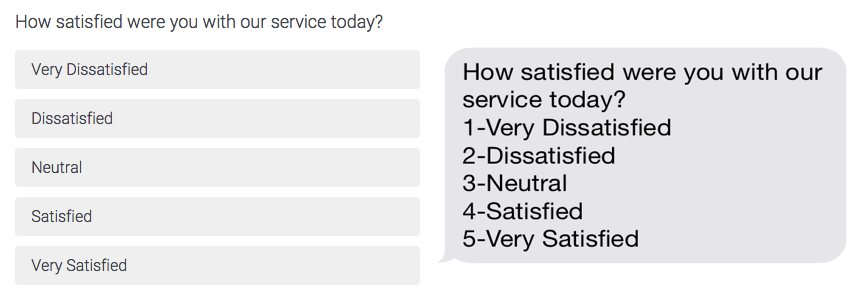
Choices in the Survey tab (left) display options participants can select. When sent via SMS (right), these choices include a number instead.
On NPS© questions, only the question text itself will be sent to participants. Respondents need to answer with a number on the NPS© scale (i.e 0-10) to answer the question. We recommend including the NPS© scale in your question text so your participants know how to respond.
Character Limits
When writing your questions, it’s important to keep in mind how your content may be broken up into multiple messages.
For most characters (GSM-7), each character takes up 7 bits of data. The limit for these characters is 160 characters per message.
For special characters (UCS-2), emojis, and any characters that take up 16 bits of data per character, the limit is 70 characters per message.
Survey Pages
SMS surveys are distributed 1 question at a time. If a participant answers a question, the next question will be sent. Page breaks are ignored when distributing a survey via SMS.
Survey Compatibility
When distributing the survey (done through the SMS section in the Distributions tab), you will not be able to select Survey invite (conversational) if the survey is not compatible with 2-way SMS. See Survey Design for guidance.
When distributing your survey using access codes, an alert will appear if the survey is not compatible.
Importing Phone Numbers
Phone numbers for an SMS survey distribution are uploaded the same way email addresses are uploaded for an email distribution—in a contact list.
Contact lists should contain a field for phone numbers. This column should be called “Phone”. Make sure your column title perfectly matches that name in capitalization and spacing.
Format for US Numbers
For phone numbers based in the United States, you are allowed to use spaces, dashes, and parentheses, provided that you remember to use the country code. The following are valid formats:
- 1(XXX)-XXX-XXXX
- 1-XXX-XXX-XXXX
- 1-(XXX)-XXX-XXXX
- 1XXXXXXXXXX
- 1-XXXXXXXXXX
- 1 (XXX) XXX-XXXX
- 1-(XXX) XXX-XXXX
- 1(XXX) XXX-XXXX
Format for UK Numbers
Numbers based in the United Kingdom must not contain spaces, dashes, or parentheses. Remove the leading 0 after the country code (44) if there is one. The following are valid formats:
- 44XXXXXXXXXX
Format for Other Countries
Write the country code, then the number. Be sure to remove any 0’s after the country code. Do not include spaces, dashes, or parentheses.
Distributing an SMS Survey Invite
Instead of sending your survey question by question, you can text an individualized link respondents can open in their mobile browser. Because the link is individualized, it will save all the respondent’s contact information and their Embedded Data with their response. This distribution method can be used to send a survey to any phone number globally that accepts SMS messages.
Your respondents will see a shortened survey URL in their invitation. Clicking this URL will take them directly to the survey in their browser.
To send a survey invitation via SMS
- Navigate to the Distributions tab and choose the SMS section.
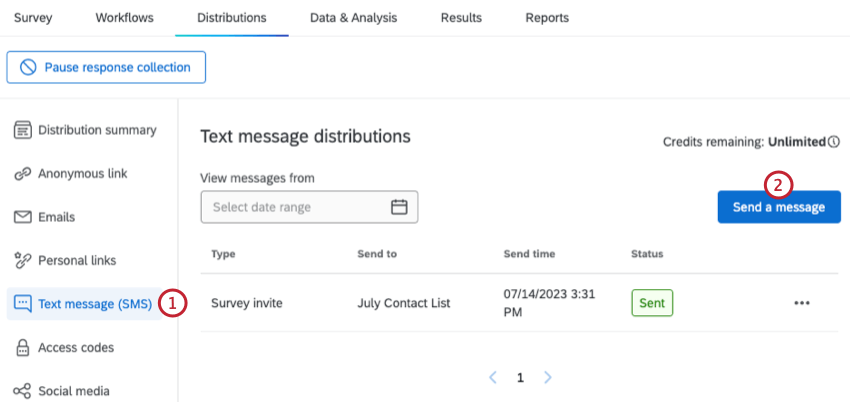
- Click Send a message.
- Select Survey invite as the message type.
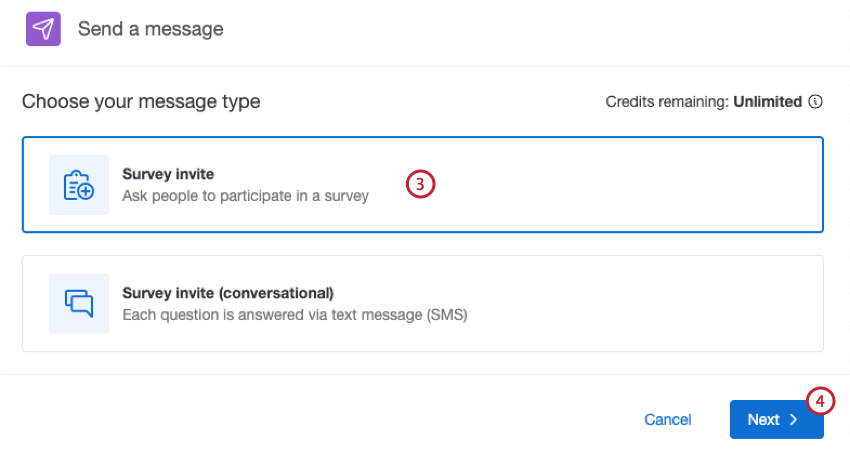
- Click Next.
- Choose the appropriate contact list. You can use the drop-downs at the top to filter by available directories and lists, or type a list name or keyword into the search bar.
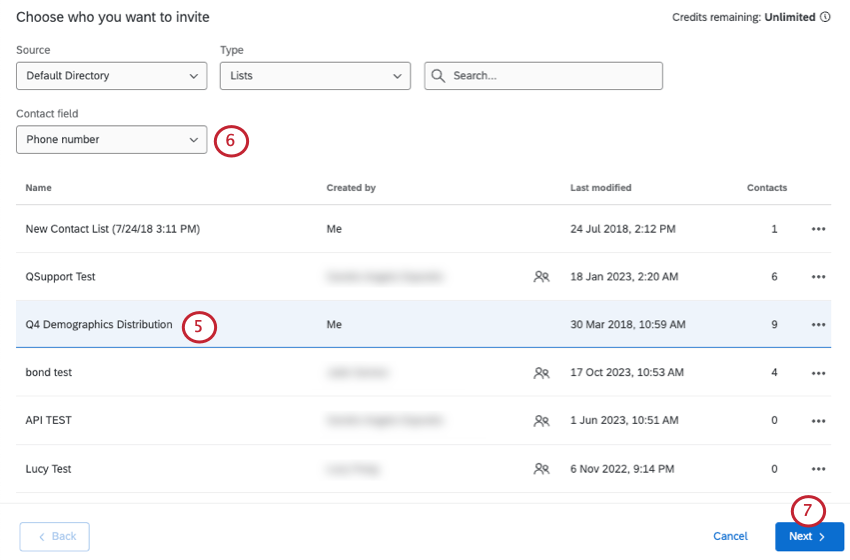 Qtip: To send to an individual contact from a list, select the 3 horizontal dots next to the list and choose Send to individual. You can then select the individual contact that will receive your SMS invite.
Qtip: To send to an individual contact from a list, select the 3 horizontal dots next to the list and choose Send to individual. You can then select the individual contact that will receive your SMS invite. - Choose the contact field where the phone number is stored in your list.
- Click Next.
- Load an existing message, or create a new message in the editor.
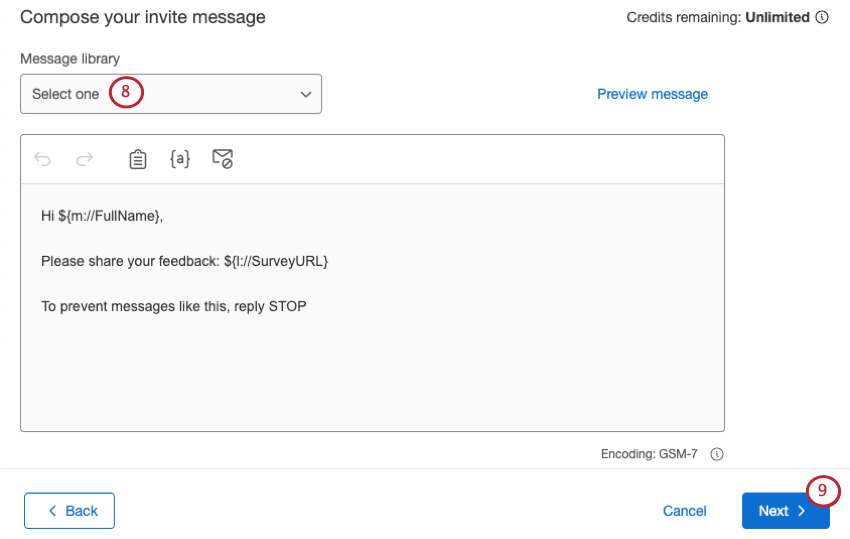 Warning: It is recommended you create your message within this window instead of copying and pasting from a Word document. When you copy and paste, hidden HTML elements can carry over which can cause your SMS to be broken over multiple messages, leading to extra credits being consumed.
Warning: It is recommended you create your message within this window instead of copying and pasting from a Word document. When you copy and paste, hidden HTML elements can carry over which can cause your SMS to be broken over multiple messages, leading to extra credits being consumed. - Click Next.
- Choose when the invite should send.
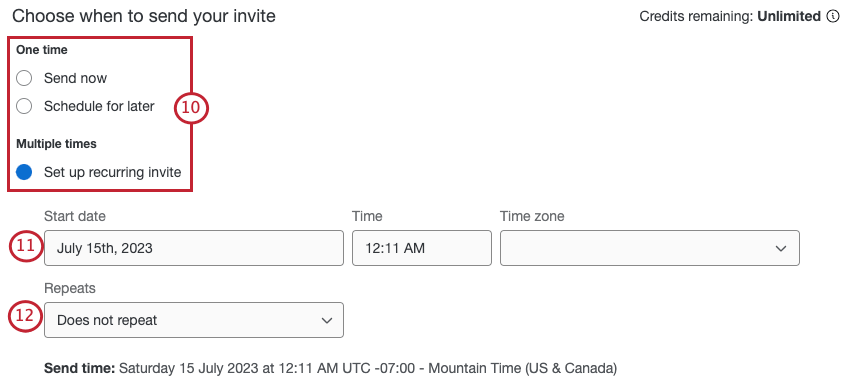
- Send now: Send the SMS immediately.
- Schedule for later: Schedule the SMS for a future date and time.
- Set up recurring invite: Schedule a start date and time for the SMS, and select how often it will repeat.
- If you’re scheduling the invite for later or setting up a recurring invite, select the date and time the SMS should send.
- If you’re setting up a recurring invite, select how often the SMS will repeat.
- If desired, click Set survey link expiration to set a custom expiration for your survey link. By default, the link will remain active as long as the survey is active.
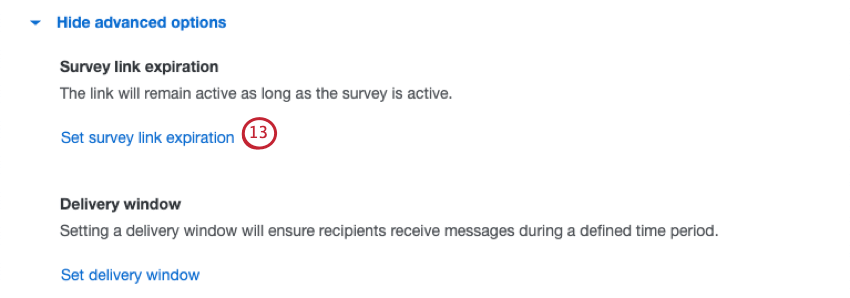
- Select Set custom link expiration and choose how many days after your survey is sent the link should expire.
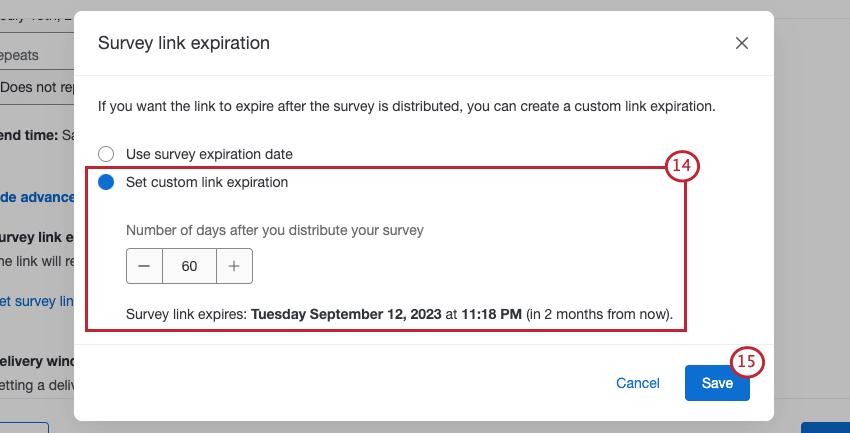
- Click Save.
- If desired, click Set delivery window to set a custom delivery window for when your SMS invites will send.
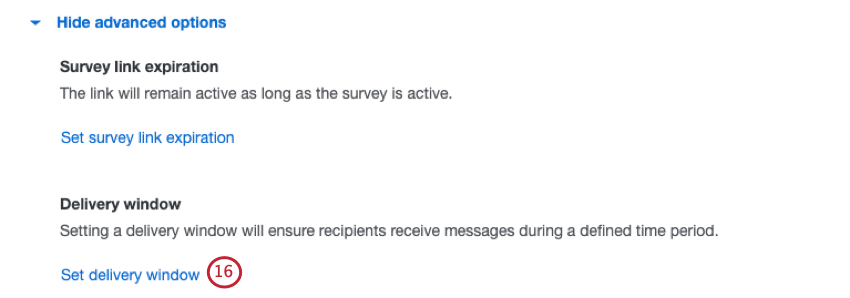
- Select Set custom delivery window and choose a delivery window. A delivery window ensures recipients receive messages during a defined time period. SMS invites will only be sent during this specified window.
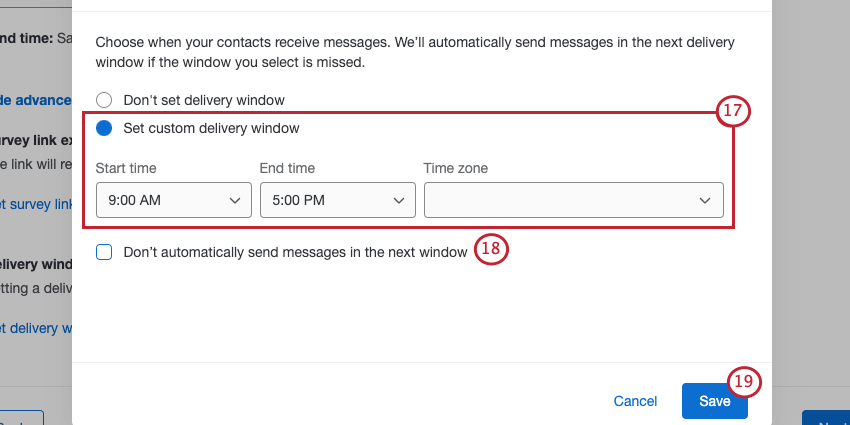
- Choose how you want to handle SMS invites scheduled outside of the delivery window. Check the box if you want SMS invites to not be sent in the next delivery window. If the box is unchecked, distributions that were scheduled to be sent outside of the delivery window will be saved and sent in the next delivery window.
- Click Save.
- Click Next.
- Review your distribution details. Click Edit next to any section to make changes.
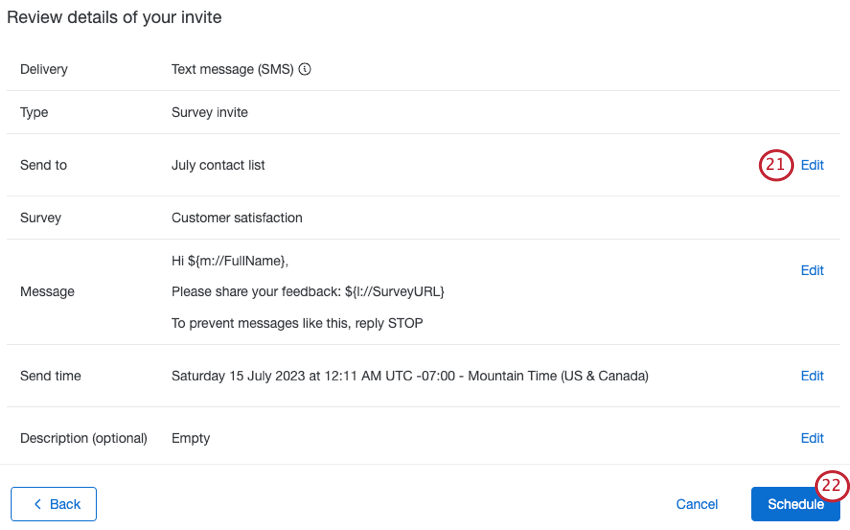 Qtip: Click Edit next to the description field to name your distribution.
Qtip: Click Edit next to the description field to name your distribution. - If everything looks correct, click Schedule. Remember that you will be charged for each message sent and received.
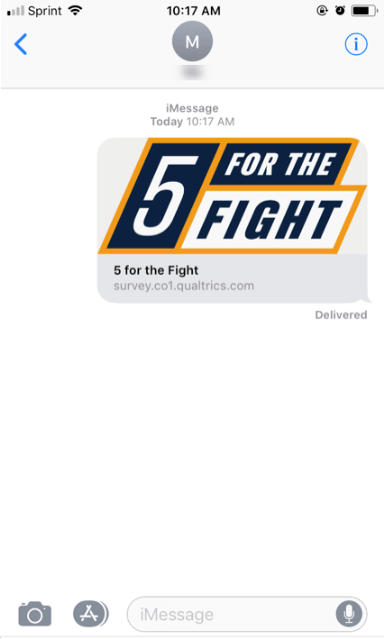
Distributing a 2-Way SMS Survey
There are 2 ways of distributing a 2-Way SMS survey: through a list of phone numbers or through Access Codes that your respondents text.
With a list of phone numbers, you send an SMS message to a specific group of people who then respond to the message and continue through the SMS survey as normal. Since you’re distributing to a list of contacts, the respondent’s contact information and their Embedded Data will be saved with their response.
With the Access Codes, you are given a unique 10-digit toll-free number and a unique code to distribute to respondents however you would like (sent through an email, posted on a flyer, etc.). Respondents message the number a specific code and then are sent the survey questions via SMS. Since this distribution method isn’t targeted at individual contacts, contact information is not saved with the response automatically.
To distribute to a list of phone numbers
- Navigate to the Distributions tab and choose the SMS section.
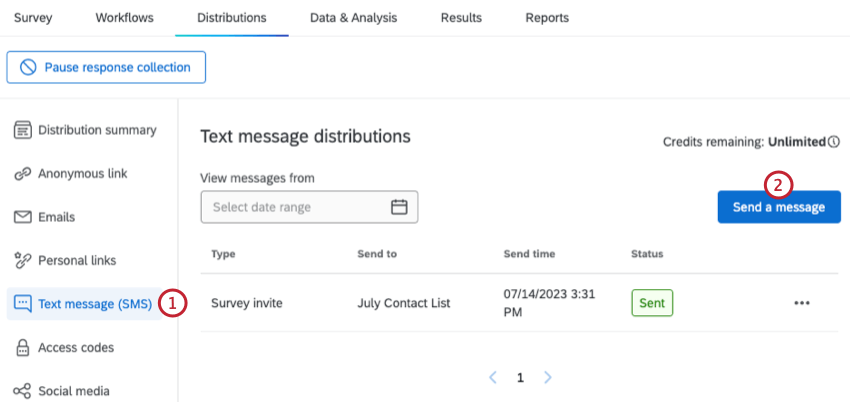
- Click Send a message.
- Select Survey invite (conversational) as the message type.
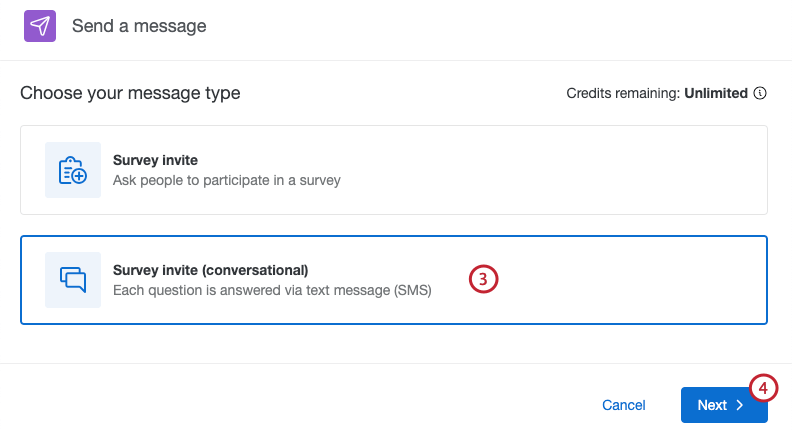
- Click Next.
- Choose the appropriate contact list. You can use the drop-downs at the top to filter by available directories and lists, or type a list name or keyword into the search bar.
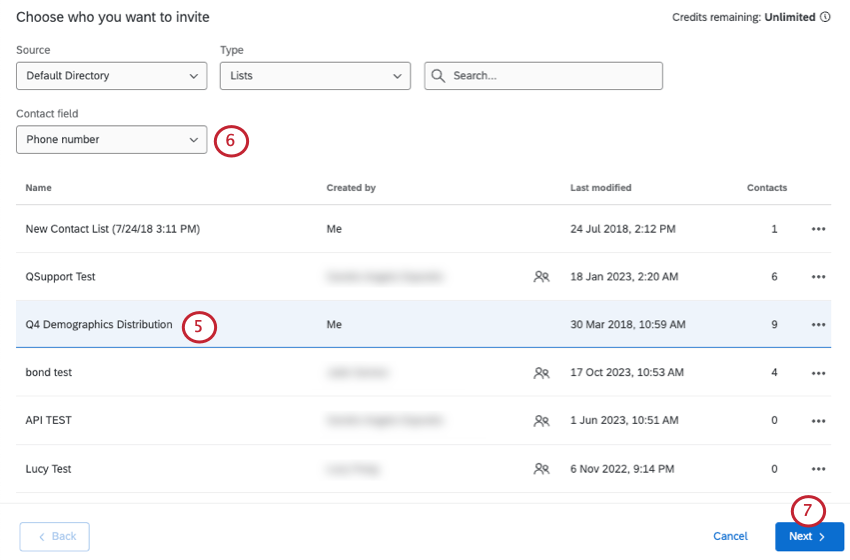 Qtip: To send to an individual contact from a list, select the 3 horizontal dots next to the list and choose Send to individual. You can then select the individual contact that will receive your SMS invite.
Qtip: To send to an individual contact from a list, select the 3 horizontal dots next to the list and choose Send to individual. You can then select the individual contact that will receive your SMS invite. - Choose the contact field where the phone number is stored in your list.
- Click Next.
- Choose when the invite should send.
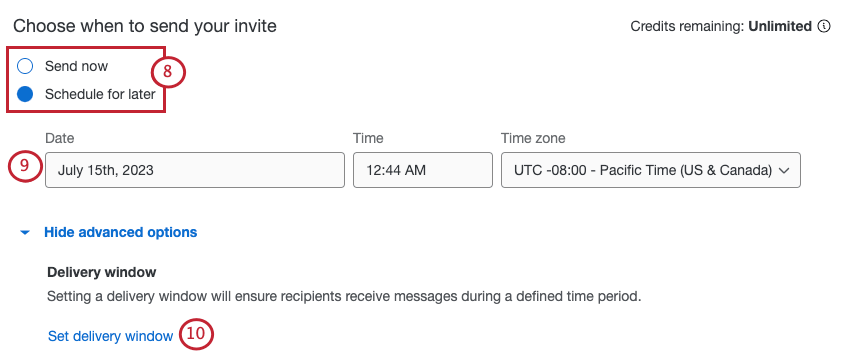
- Send now: Send the SMS immediately.
- Schedule for later: Schedule the SMS for a future date and time.
- If you’re scheduling the invite for later or setting up a recurring invite, select the date and time the SMS should send.
- If desired, click Set delivery window to set a custom delivery window for when your initial survey SMS will send. A delivery window ensures recipients receive messages during a defined time period.
- Select Set custom delivery window and choose a delivery window. SMS invites will only be sent during this specified window.
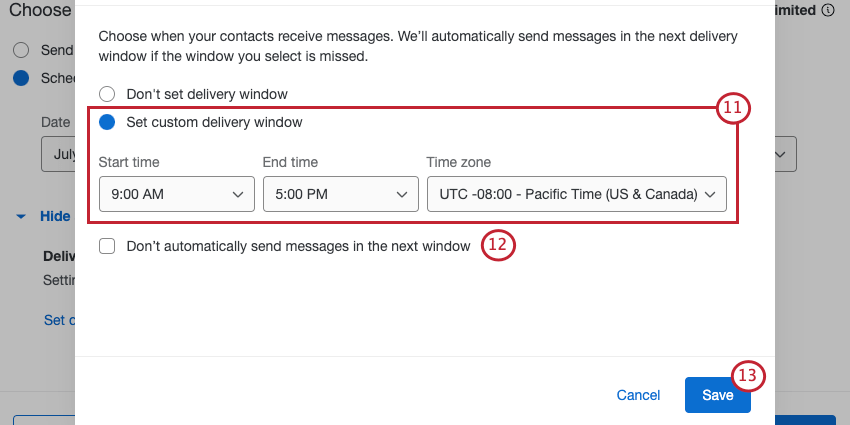
- Choose how you want to handle SMS invites scheduled outside of the delivery window. Check the box if you want SMS invites to not be sent in the next delivery window. If the box is unchecked, distributions that were scheduled to be sent outside of the delivery window will be saved and sent in the next delivery window.
- Click Save.
- Click Next.
- Review your distribution details. Click Edit next to any section to make changes.
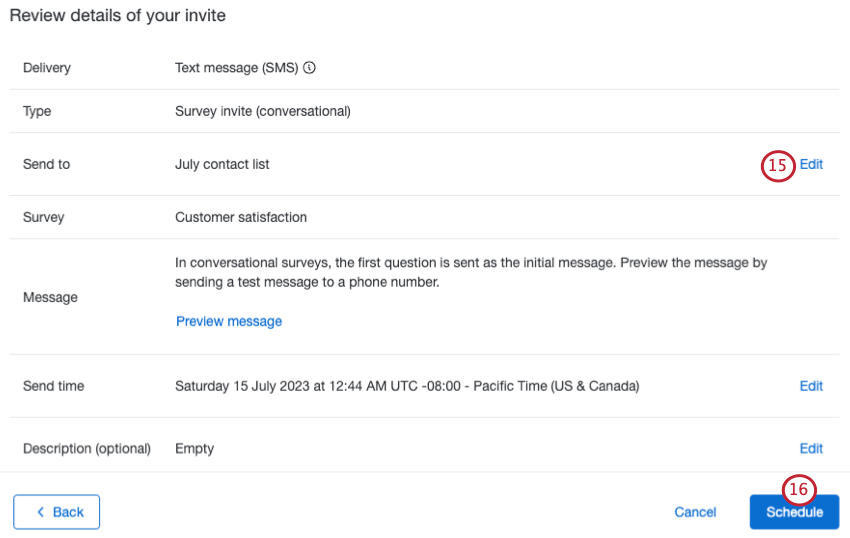
- If everything looks correct, click Schedule. Remember that you will be charged for each message sent and received.
To distribute via an Access Code
- Navigate to the Distributions tab and choose the Access codes section.
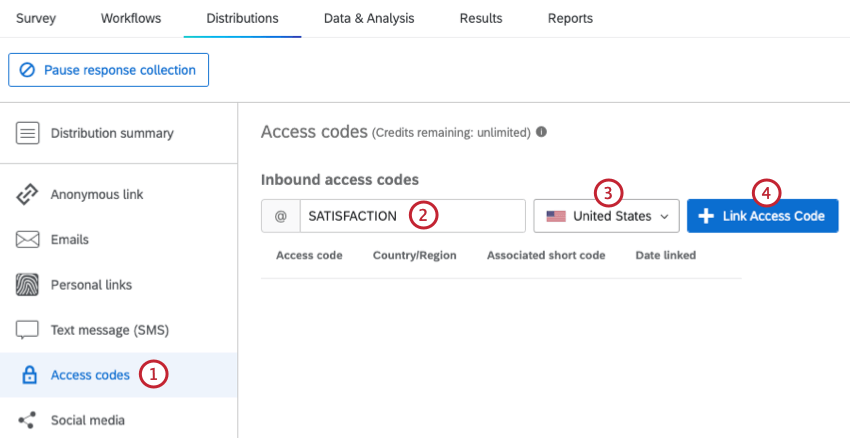
- Type any combination of characters in the Inbound Access Codes text box (note that the @ sign is required at the beginning of all access codes).
- Choose a country of origin for the access code. Only numbers belonging to that country will be able to use that access code.
- Click Link Access Code.
- Distribute the toll-free phone number and the Access Code to your respondents (mass email, web advertisement, movie theatre ads, etc.). Any respondent who texts the Access Code to the toll-free number will receive the survey.
Reminders
You can send reminder texts if you are sending a 1-way SMS survey link. Reminders are not available for 2-way SMS.
Reminder texts only go to respondents who are either halfway through the survey, or have not started it.
- Click the 3 horizontal dots next to the distribution you’d like to remind.
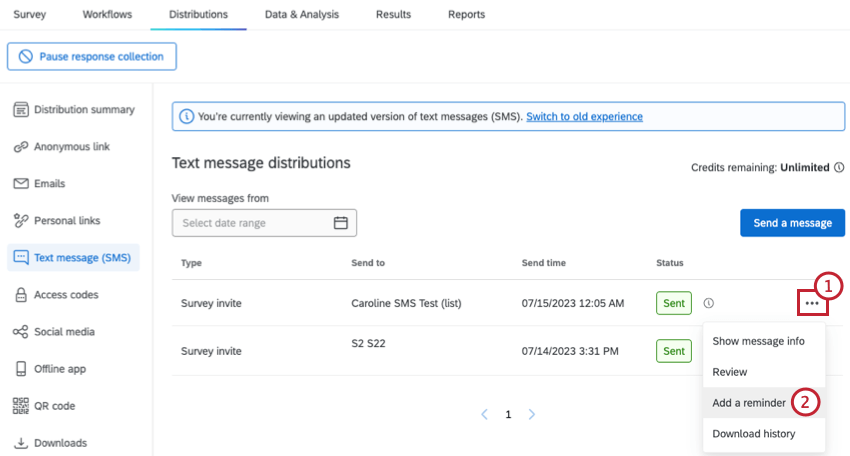
- Select Add a reminder.
- Write a message or select a previously saved one.
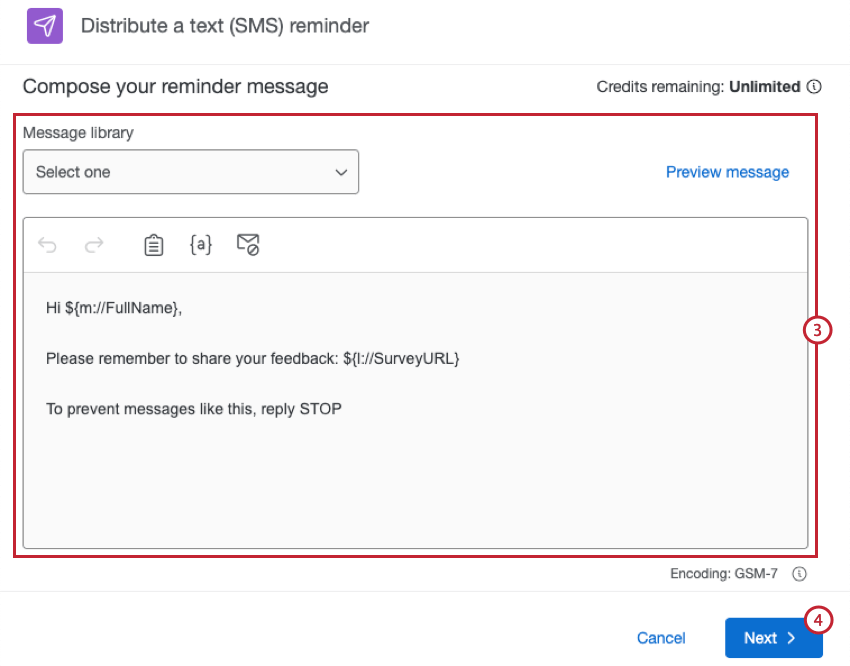 Qtip: Reminder and Thank You Email messages are separate from SMS messages in your library, and cannot be used for each other.
Qtip: Reminder and Thank You Email messages are separate from SMS messages in your library, and cannot be used for each other. - Click Next.
- Choose when to send your reminder message.
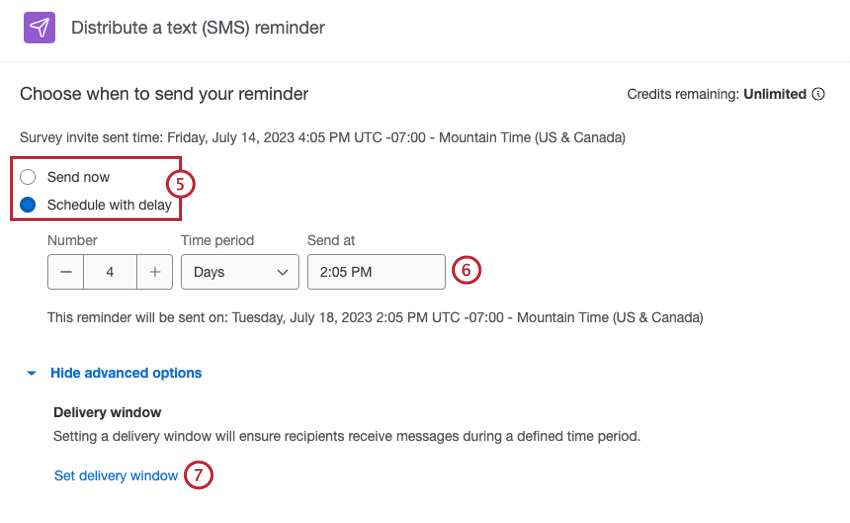
- Send now: Send the reminder immediately.
- Schedule with delay: Schedule the reminder for a specified amount of time after the invite.
- If you’re scheduling the reminder with a delay, select the amount of time after the invite and time of day the SMS should send.
- If desired, click Set delivery window to set a custom delivery window for when your SMS reminders will send.
- Select Set custom delivery window and choose a delivery window. SMS reminders will only be sent during this specified window.
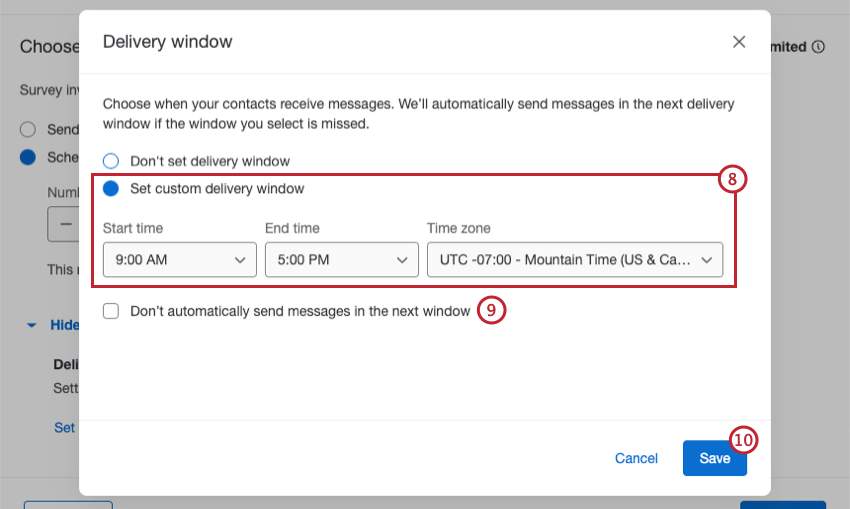
- Choose how you want to handle SMS reminders scheduled outside of the delivery window. Check the box if you want SMS reminders to not be sent in the next delivery window. If the box is unchecked, distributions that were scheduled to be sent outside of the delivery window will be saved and sent in the next delivery window.
- Click Save.
- Click Next.
- Review your distribution details. Click Edit next to any section to make changes.
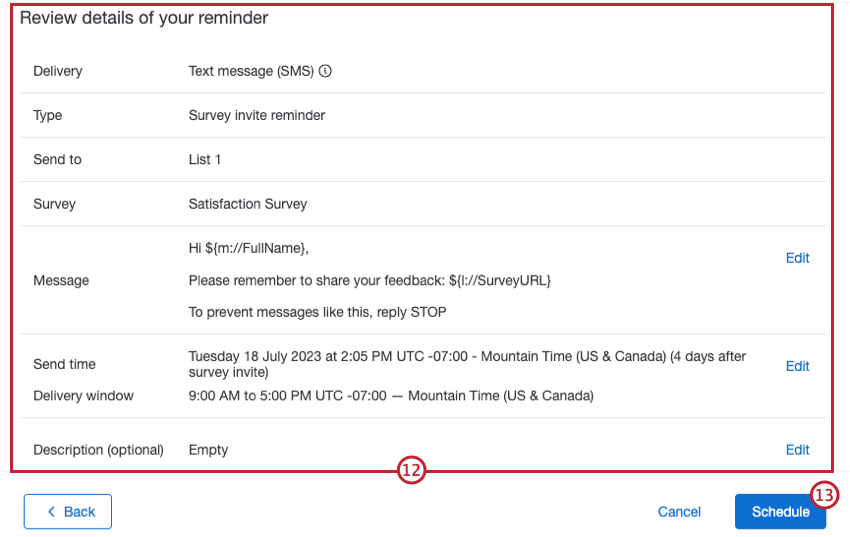
- If everything looks correct, click Schedule. Remember that you will be charged for each message sent and received.
Distribution Management
In addition to scheduling new SMS distributions, you can review and download information about your past SMS distributions on the SMS page. See Downloading the Distribution History for a step-by-step guide on downloading distribution histories and for more information about the data contained in the distribution history.
The SMS tab also contains a table with the following information:
- Type: The type of SMS distribution, either a survey invite, survey invite (conversational), or a survey invite reminder.
- Send to: The respondents to whom the distribution was sent.
- Send time: The date and time the distribution was sent or is scheduled to send.
- Status: The status of the distribution.
To view distributions for a specific time frame, click Select date range and select a date range to search within.
Viewing Message Info
To view additional distribution details and metrics, click the 3 horizontal dots next to a message and select Show message info.
The first section displays details about your distribution, while the second displays metrics like audience size and completion rate. Select Show metric descriptions to view a definition of each metric.
If there is a reminder(s) attached to the distribution, you will see the send time and status beneath the distribution metrics.
From this window you can also review or edit your distribution, change the link expiration, add a reminder, or download the history by clicking on the relevant button.
Reviewing Distribution Details
Reviewing a distribution lets you view details about a specific SMS invite. Click the 3 horizontal dots next to a message and select Review to view these details.
- Delivery: The channel of communication used to send the distribution.
- Type: The type of SMS distribution, either a survey invite, 2-way SMS conversation, or a reminder.
- Send to: The respondents who received the distribution.
- Survey: The survey that was sent in the distribution.
- Message: The message that was used.
- Send time: The date and time the distribution sent or is scheduled to send.
- Description: The description given to the distribution when it was sent.
Downloading Distribution History
To download the history of a specific distribution, click the 3 horizontal dots next to a message or the button in the message info panel and select Download history.
After you’ve downloaded your distribution history, you can see key metrics about your distribution. The Distribution History contains information about the distribution, including the status, recipient information, and more.
Click the information icon next to a distribution status to check for notes. You may see that a message(s) failed to deliver. Download the history to review recipients and see more information.
Sending SMS from an Alphanumeric ID
By default, all SMS distributions sent from Qualtrics are from a phone number (e.g., 888-888-8888). If desired, you may choose to send SMS from an alphanumeric ID instead (e.g., QUALTRICSXM).
Example: In the first image, the message sends from the alphanumeric ID “QUALTRICSXM.”
In the second image, the message sends from a default Qualtrics number.
Qtip: SMS sent from an alphanumeric ID must still meet all SMS opt-out compliance guidelines:
- Users must specifically opt in to receive your messages and know how to opt out before you send your first message.
- The STOP keyword does not work for alphanumeric IDs. You need to add an opt-out URL that will opt-out respondents from the contact list. To add the opt-out URL, add this piped text to your message: ${l://OptOutURL}.
Benefits of Alphanumeric IDs
Alphanumeric IDs have the following benefits over phone numbers:
- Sending messages from an alphanumeric ID has higher throughput (10 messages per second) compared to our standard setup (3 messages per second).
- Sending messages from an alphanumeric ID avoids increased carrier message filtering in many markets.
- Sending messages from an alphanumeric ID increases brand’s recognition since recipients see messages from your brand’s desired alphanumeric ID instead of a standard phone number.
Limitations of Alphanumeric IDs
Please be aware of the following limitations with alphanumeric IDs:
- Alphanumeric IDs are not available in all countries. See this page for more information about availability.
Qtip: Keep in mind that your alphanumeric ID is automatically used for all countries in which it is supported.
- Some countries require pre-registration before you can use an alphanumeric ID. See this page for more information.
- Alphanumeric IDs are only available for one-way outbound messages. Recipients cannot reply directly to messages. However, you can provide contact information in your message if you want recipients to message you.
Requesting an Alphanumeric ID
There is no additional charge for using an alphanumeric sender ID for most countries. Qualtrics offers sending messages via alphanumeric ID to those countries that don’t require any additional fee. However, for some countries that require pre-registration there may be additional charges, such as one-time setup fees or recurring monthly fees.
To request your alphanumeric ID:
- Decide what you want your alphanumeric ID to be.
Qtip: Alphanumeric IDs may be up to 11 characters. Accepted characters include both upper- and lower-case ASCII letters, the digits 0 through 9, and space (i.e., A-Z, a-z, 0-9). They may not be only numbers.
- Create a list of countries you plan on sending SMS messages to.
- Contact your Qualtrics Account Executive via email to request your alphanumeric ID be enabled. Make sure to include the information listed above.
Qtip: We recommend you reach out via email since the implementation process is not immediate.
Sending SMS from Multiple Alphanumeric IDs
Setting up multiple alphanumeric IDs gives you the ability to send SMS distributions from multiple sender IDs instead of using the same alphanumeric ID for your whole organization.
When using multiple sender IDs, you must define the specific ID you want to use within every survey you plan on distributing via SMS. To add a sender ID to your survey flow, follow these steps:
- Navigate to the survey you plan on sending SMS distributions from.
- Within the Survey tab of your project, click the Survey flow icon in the navigation bar on the left-hand side.
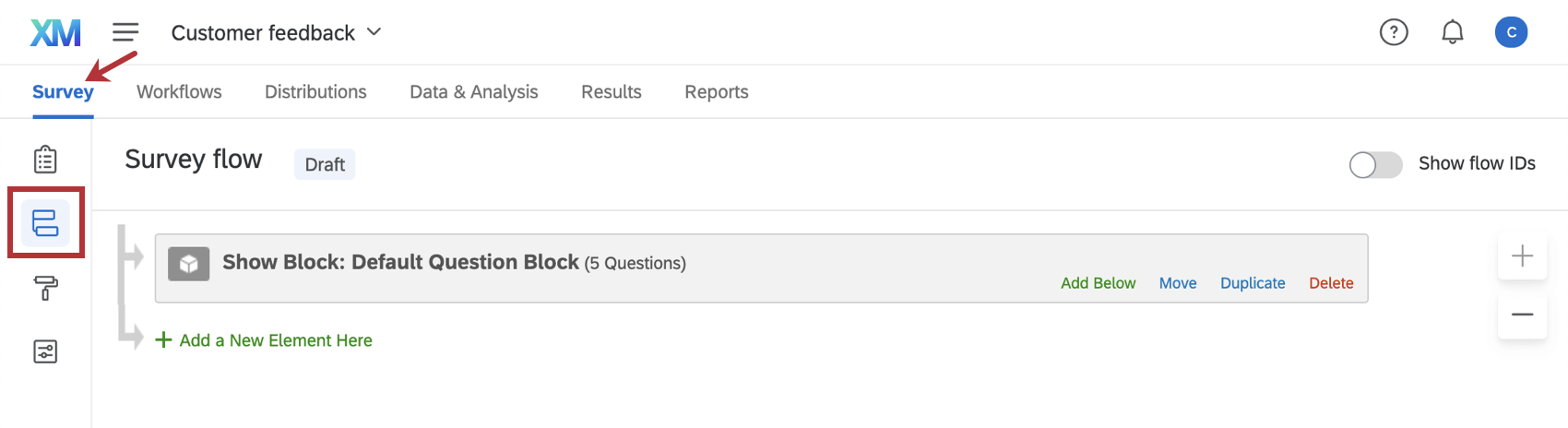
- Add a new element of embedded data, and name it “Sender_ID”.
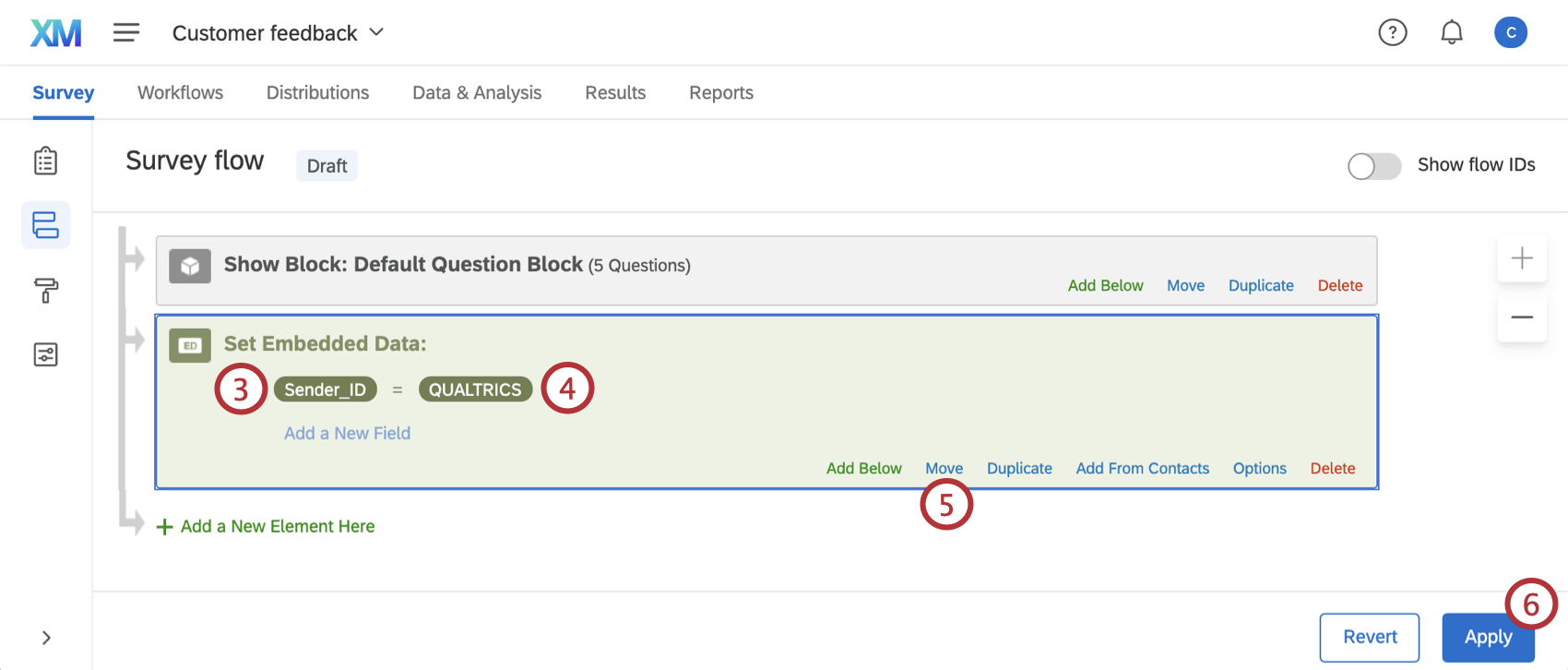
- Click Set a Value Now and enter the alphanumeric sender ID you want your SMS distributions to send from.
Qtip: Alphanumeric sender IDs may be up to 11 characters. Accepted characters include both upper- (A-Z) and lower-case (a-z) ASCII letters, the digits 0 through 9, and space. They cannot only be numbers.Attention: If there is a typo and your sender ID does not match any of the ones configured for your brand, your SMS distributions for this survey will fail. To view the status of individual invite messages you can download the distribution history.Qtip: If you want to distribute your survey from a specific phone number, you can purchase features to fulfill this need. Contact your Account Executive if you are interested in learning more about this.
- Move the element to the top of the survey flow, and make sure it is not nested within any branch logic.
Qtip: Survey branch logic cannot be used to choose multiple sender IDs within 1 survey. If the Sender_ID field is nested within any branch logic it will not work.
- Once your changes have been made, click Apply.
Important Considerations When Using Multiple Sender IDs
Please be aware of the following limitations when using multiple alphanumeric IDs:
- Sender IDs must be defined for each survey. If there is no sender ID specified in the survey flow and you have an alphanumeric ID set up for your brand, any SMS distributions you send will use this default alphanumeric ID.
Qtip: If you use your own SMS provider, you have the ability to set up your own default sender ID.
- Only 1 sender ID can be used in each survey. If multiple values for “Sender_ID” exist in the survey flow, only the first value will be used.
Example: If you are distributing a survey to 3 countries and want to use a different sender ID for each country, you must create 3 versions of the survey that each contain a distinct value for “Sender_ID”.
- You must have the ability to send distributions using the sender ID you enter in your survey flow, or your SMS distributions will fail. Make sure your sender ID has been configured with Qualtrics or your service provider.
- Some countries require pre-registration before you can use an alphanumeric ID. Only 1 sender ID can be used for these countries. See International Support for Alphanumeric Sender IDs for more information.
- Only 1 Sender_ID can be set in each survey. Branch logic cannot be used to dynamically assign multiple sender IDs.
Enabling Multiple Sender IDs
To request the ability to use multiple sender IDs:
- Decide what alphanumeric IDs you want to use.
- Create a list of countries you plan on sending SMS messages to.
- Contact your Qualtrics Account Executive via email to request your alphanumeric IDs be enabled. Make sure to include the information listed above.
Qtip: We recommend you reach out via email since the implementation process is not immediate.
SMS Credits Consumption
You need to purchase SMS credits to send SMS surveys through Qualtrics. This section will cover the various factors that influence how many credits are consumed when sending SMS surveys. These include the recipient’s country, the length of the message, and the characters included in the message. Brand Admins can view how many credits have been consumed in their brand by viewing the Consumption Report.
Where to View Remaining SMS Credits
You can view how many SMS credits are available to your account when you go to distribute a survey through SMS.
- Open an active survey.
- Go to the Distributions tab.
- Go to the SMS section.
- The remaining account credits will be listed at the top-right.
Qtip: Brand Administrators can view the SMS credits left in the entire Qualtrics license by navigating to the License Usage admin report.
GSM-7 vs UCS-2 Characters
The types of characters you include in your SMS message can affect if the message will be broken up into multiple messages. This is determined by the characters’ encoding. There are 2 different types of encoding: GSM-7 and UCS-2.
GSM-7 is the default encoding standard and includes most common characters. You can find out what characters are included in the GSM-7 set here. The character limit for a GSM-7 encoded message is 160 characters.
UCS-2 encodes less common characters, which includes, but is not limited to, smart quotes, emojis, and Japanese kanji. If your message contains a non-GSM character, the entire message will be encoded with UCS-2 encoding. The character limit for a UCS-2 message is 70 characters.